Protocols.io Integration
In version 1.51 we introduce integration with protocols.io, a product that shares RSpace’s mission of saving scientists time and make research more reproducible. protocols.io is an open access repository of science methods for discovery or sharing of protocols with other scientists. This integration aims to make research workflow as efficient as possible by enabling user to access contents of Protocols.io without leaving RSpace.
Enabling Protocols.io Integration
Protocols.io is an open access repository for science methods. RSpace’s integration enables you to import protocols into RSpace that you can modify for your own experiments.
To enable Protocols.io integration, go to the Apps page and enable the integration if it is not already enabled. Then click ‘Connect’ which will initiate the authorisation process, whereby you grant RSpace permission to access your Protocols.io resources:
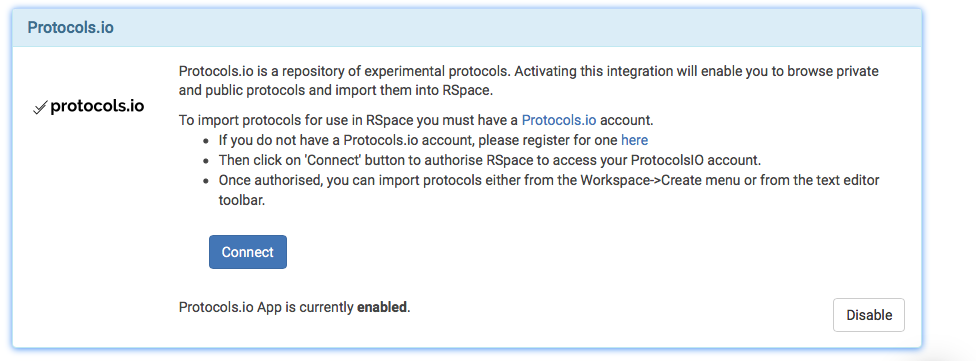
Creating a new RSpace document from Protocols.io
Once authorised, you can import protocols from the main ‘Create’ menu:
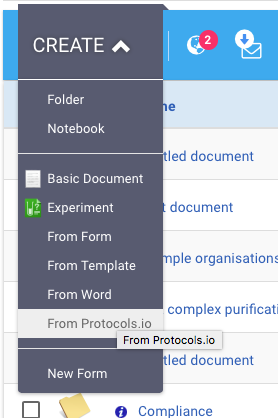
By default you see a listing of your own private protocols. You can search these or re-order them to help find your protocol:
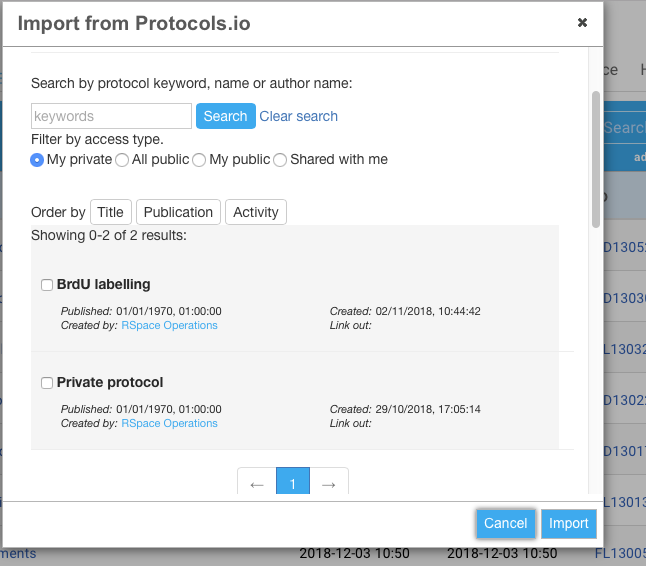
You can also see all public protocols as well:
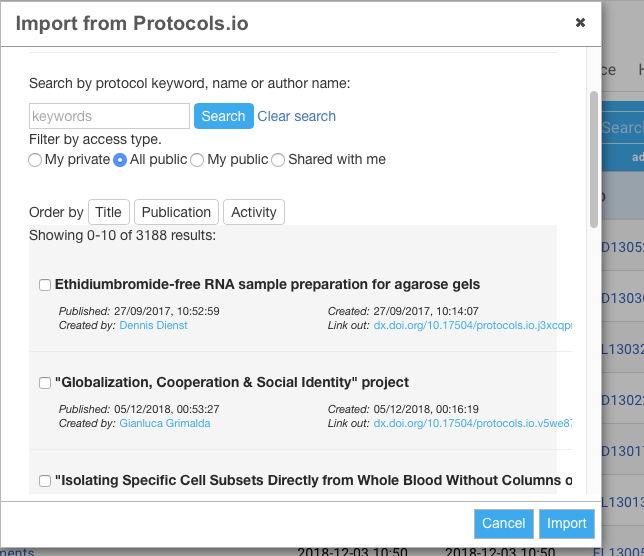
Once you’ve chosen one or more protocols to import, click ‘Import’. RSpace will then retrieve the protocol and create a new document in RSpace containing the protocol steps, in the ‘Imports’ folder.
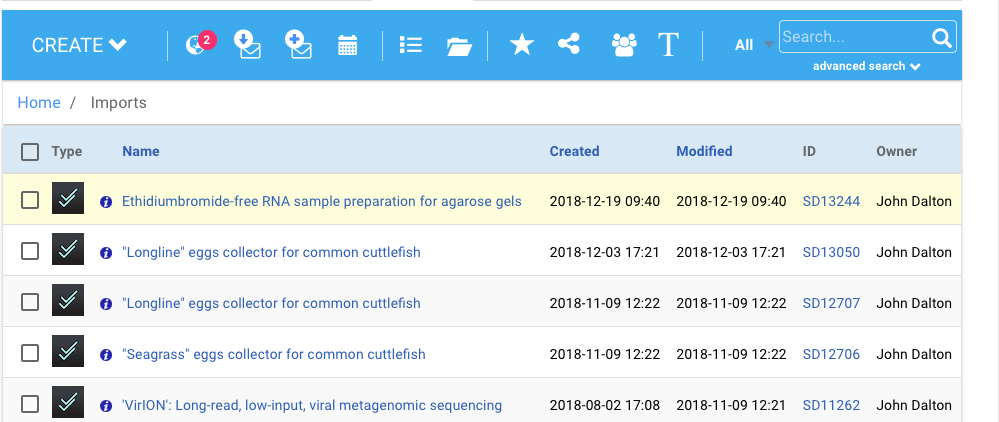
Here is an example of an imported protocol. It is now a regular RSpace document that can be edited or shared with your group.
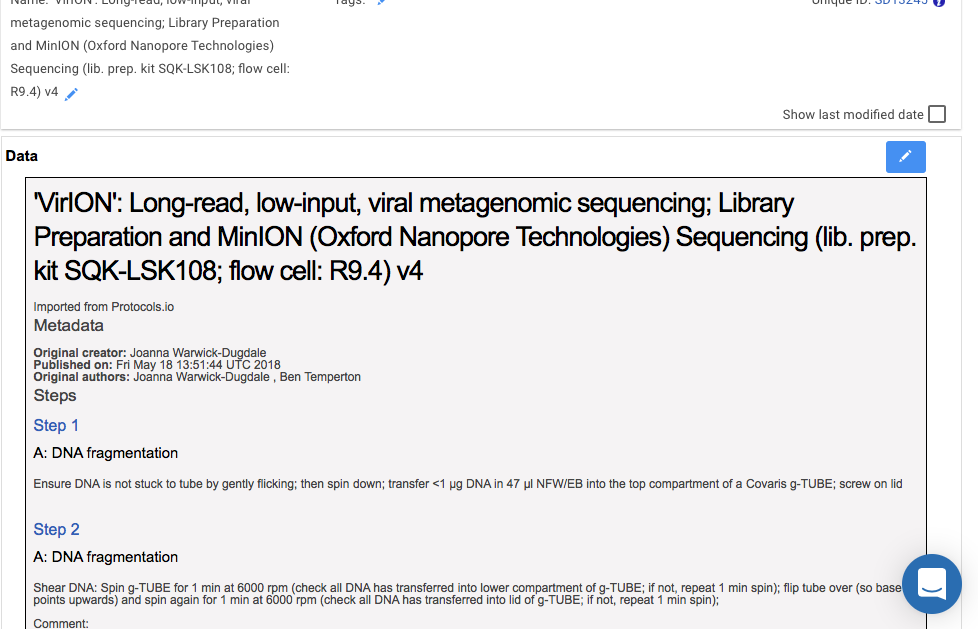
You can also browse protocols from within the text editor by clicking on the protocols.io toolbar button:
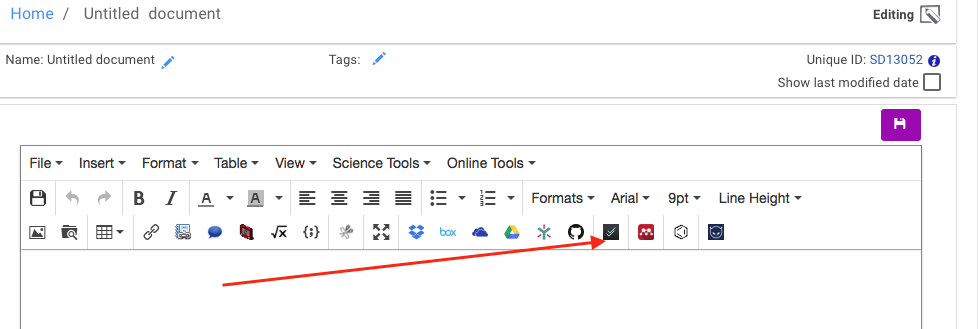
After choosing to importing a protocol, the same import process happens, but in addition, a link to the imported protocol is made in your notebook entry:
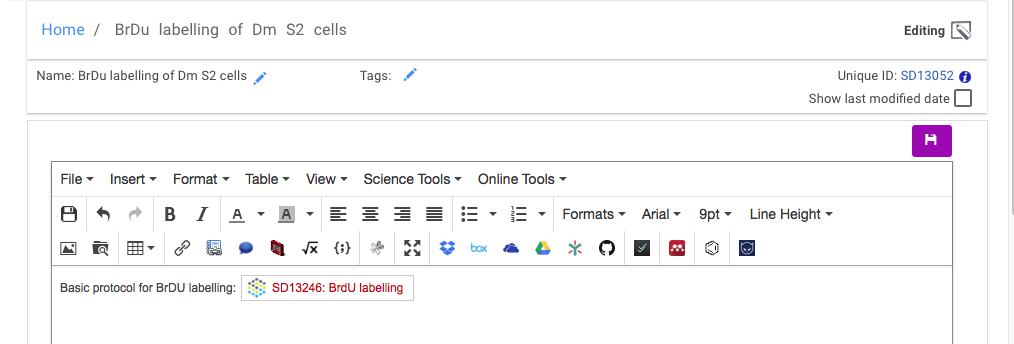
Some protocols may contain images. RSpace will try to import these images as well. These will be placed in a folder in the Image Gallery.

