My Profile and Authentication
RSpace takes your security very seriously and implements numerous security features within the application. Many of these interact with your account and your RSpace identity details, which are managed from your My Profile page. You can read more about your Profile at My Profile, Your RSpace Identity.
Changing Password
To change a password:
- Navigate to My RSpace
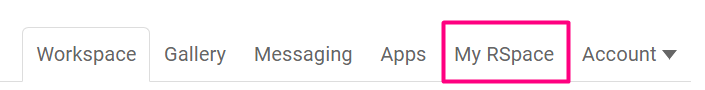
- My Profile
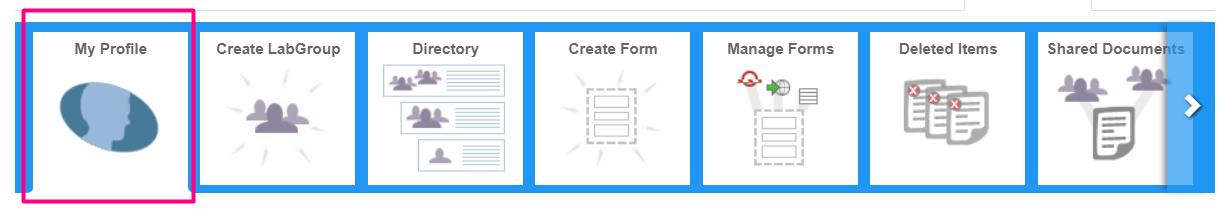
- Click on Change Password
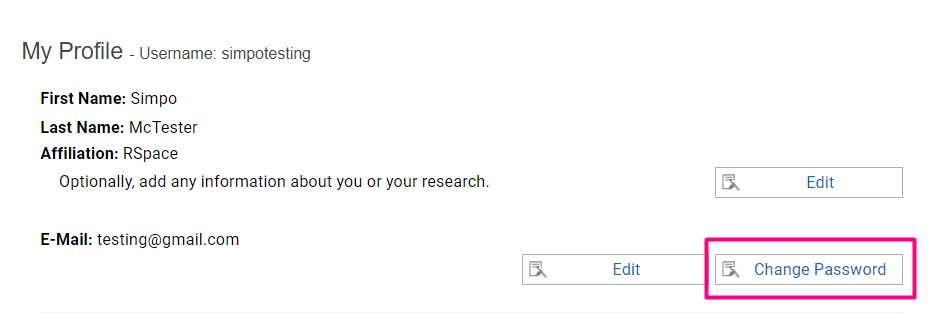
- You are first asked for your current password. This protects you from someone else using your device to change your password while you’re logged in on a public machine.
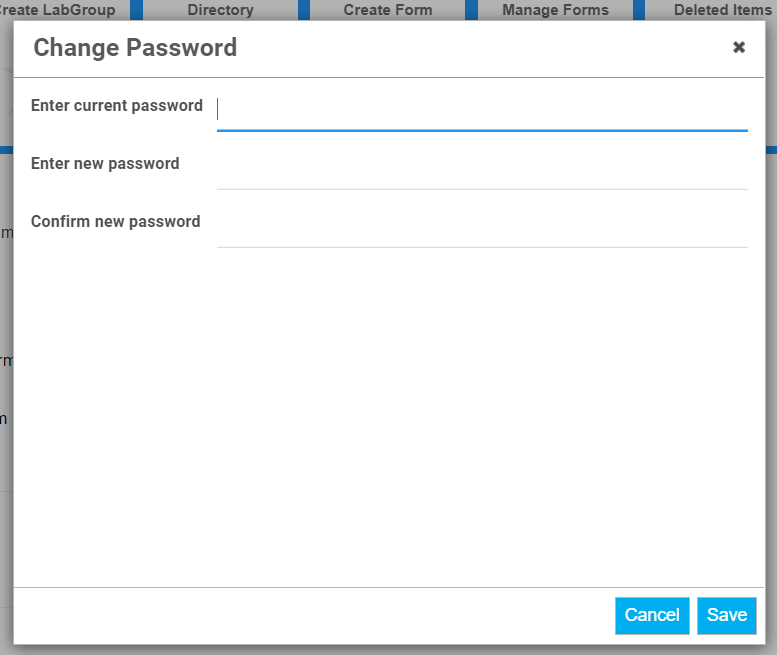
- Enter your new password, and click on Save. Your password will be encrypted by a 1-way hashing mechanism and stored on the server.
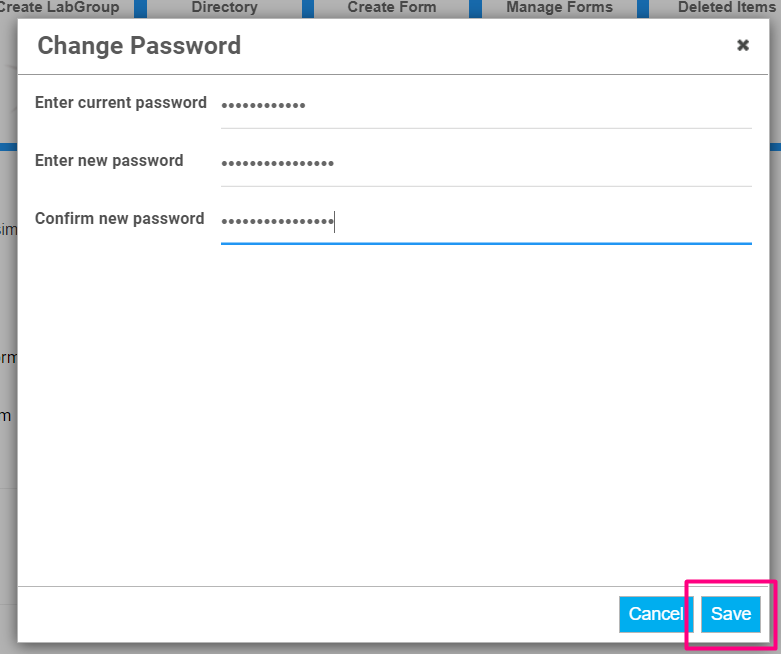
Forgotten password
RSpace does not store your password as plain-text. If you forget your password, you can click on the Forgotten your password? link on the login page.
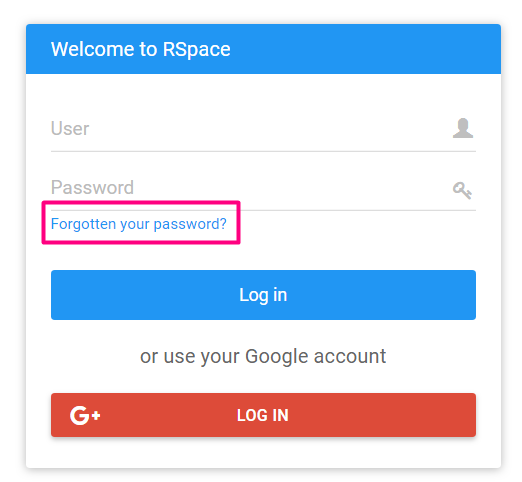
Enter the email address associated with your account and Submit. An email is sent to the entered address – follow the instructions in the email within the 1 hour time limit. This is to minimize the time in which a valid link is usable by anyone who can access your emails. The link can only be used once.
You can also ask your System Administrator to reset your password, which they can do by following Resetting a user's password (for System Admins).
Forgotten username
If you forget your username, you can click on the Forgotten your username? link on the login page.
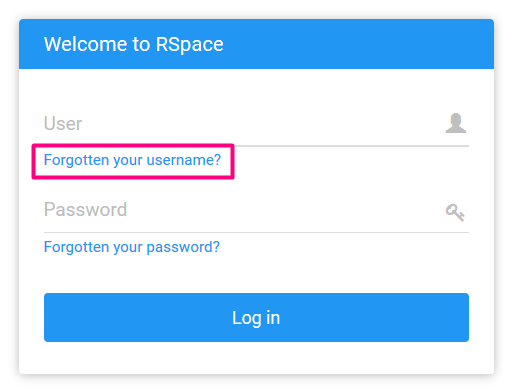
Enter the email address associated with your account and Submit. An email will be sent to the entered address with a reminder of your username.
Changing your email
As for password changes, you can change your email address in a similar way, through My RSpace Profile page.
To change your email:
- Navigate to My RSpace
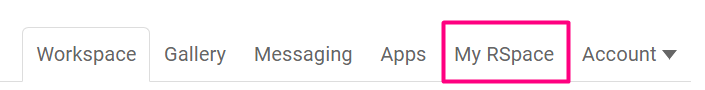
- My Profile
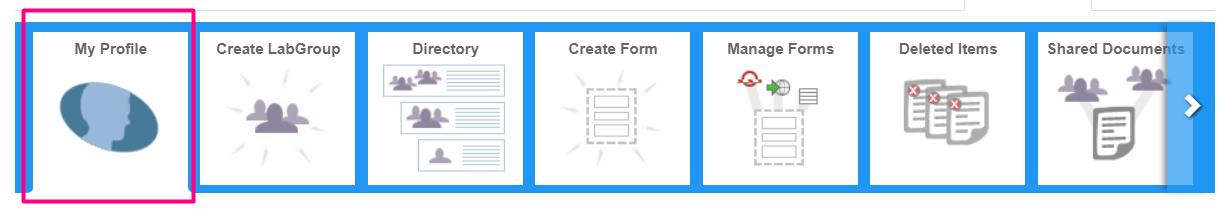
- Click on Edit to change your email
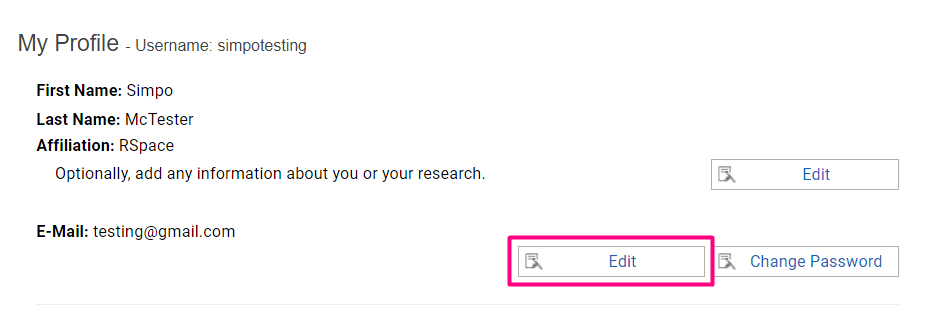
- Enter your new email, and enter your password as a security measure.
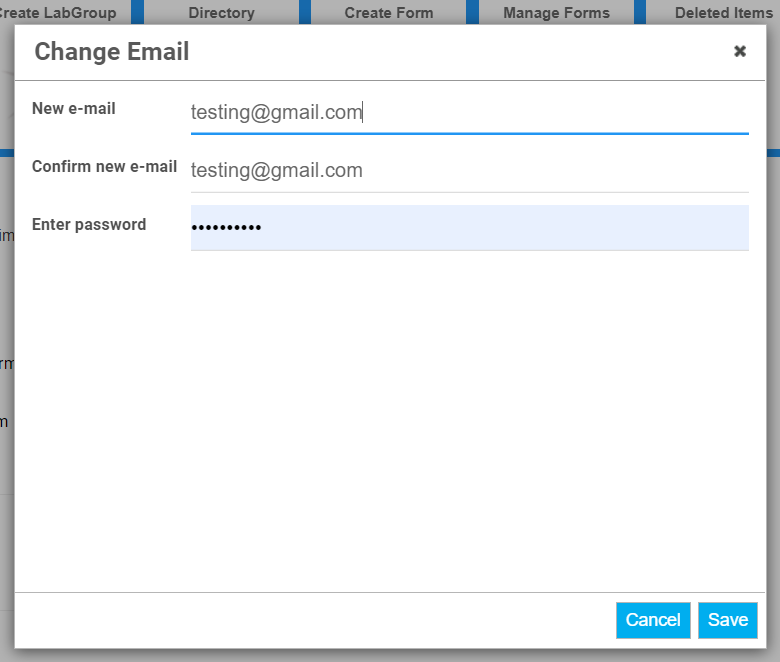
- Click on Save to change your email.
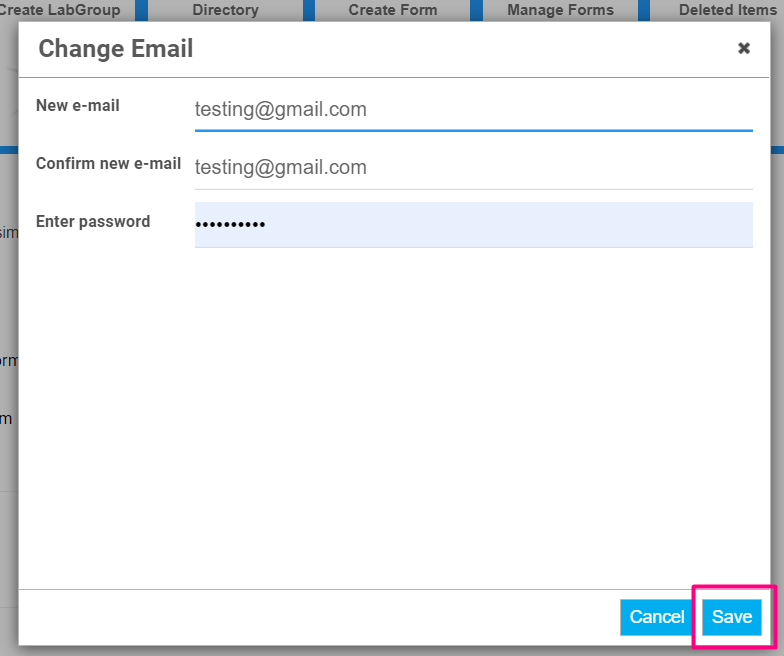
Changing messaging and notification preferences
As a new user, you will have all your notifications enabled by default. You can turn them off by unchecking the boxes & clicking on Update Preferences.
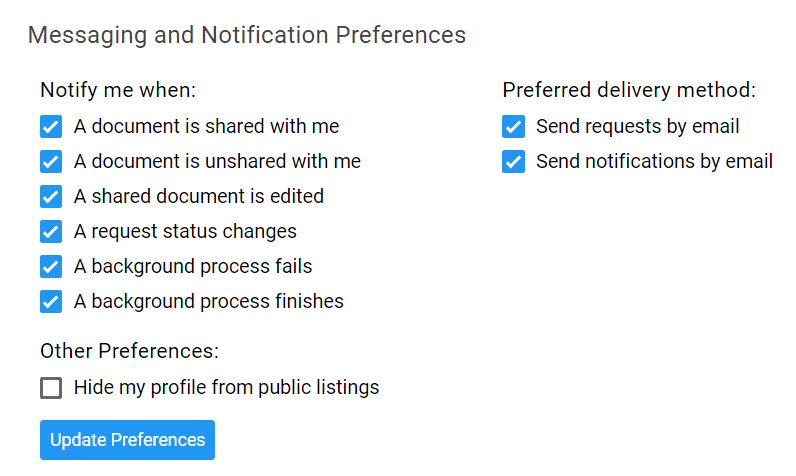
Other tasks requiring additional authentication
You will be asked to re-enter your password when performing various sensitive operations, such as :

