Calendar
Users often find themselves needing some way to access calendar functionality, sending reminders, setting up todos, etc. As of version 1.49, RSpace provides functionality that allows users to set up calendar events and share them with others.
The Calendar functionality can be accessed from the main bar of the menu, as shown below.
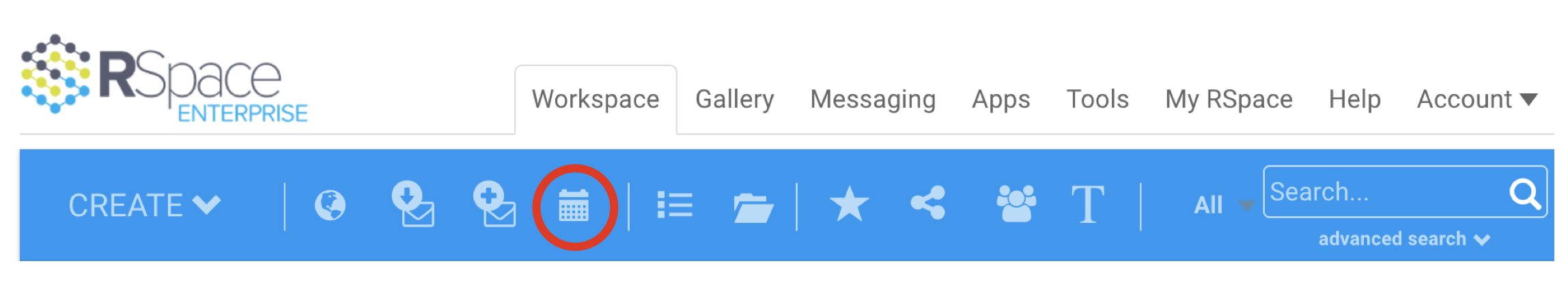
Clicking on the Calendar icon opens up an intuitive prompt that allows you to create a new calendar event.
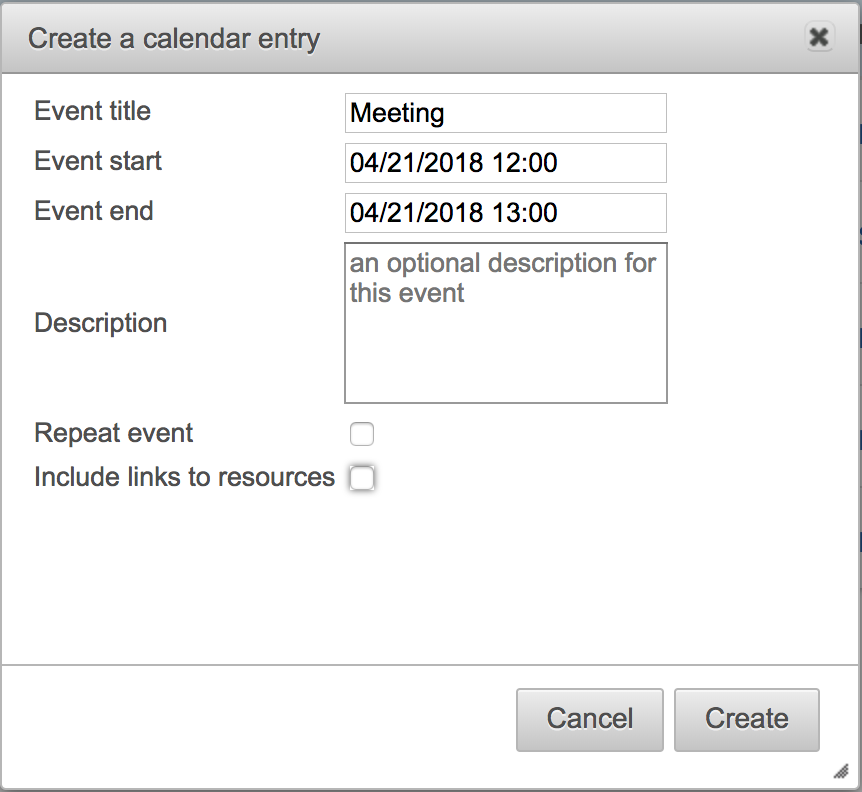
The Include links to resources checkbox expands into a longer table that allows you to include links to resources – files existing in your RSpace workspace that you wish to be included in your calendar event.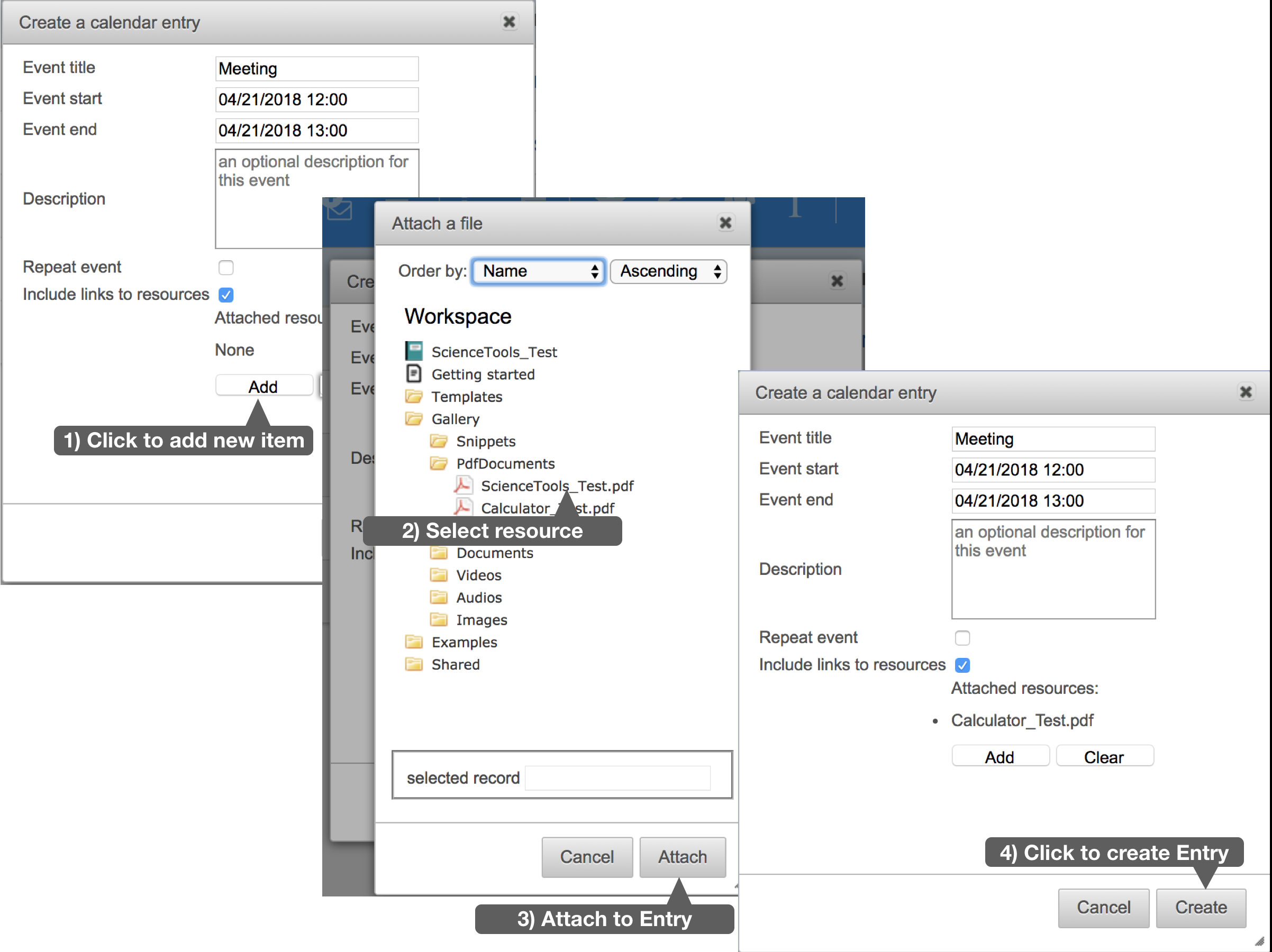
Once you’ve filled in the details of your event and hit create, you will automatically download an .ics file that you can share or import into your calendar software of choice.

