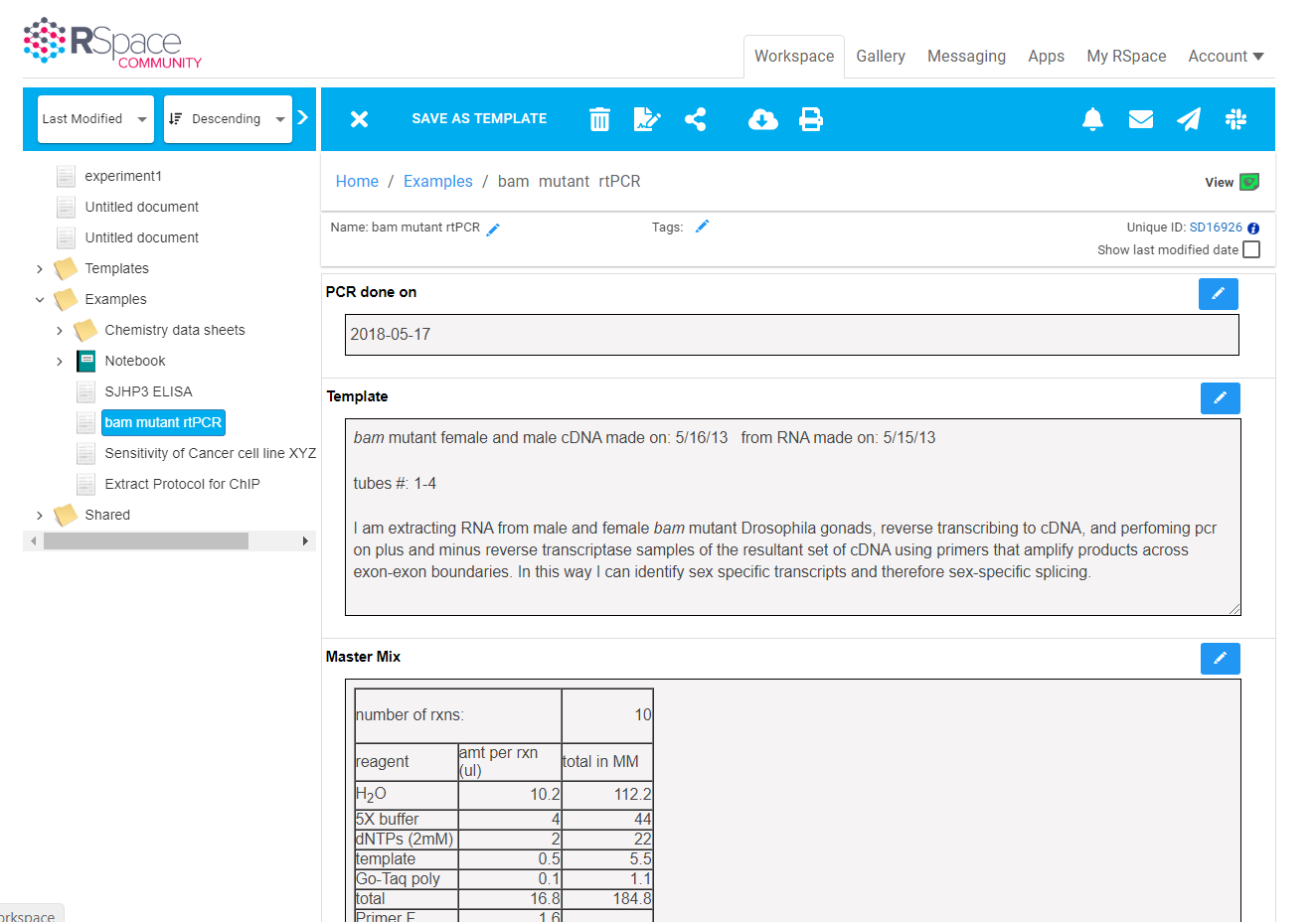Basic and Structured Documents
Overview
You can create new Documents from the Create menu in the Workspace view:
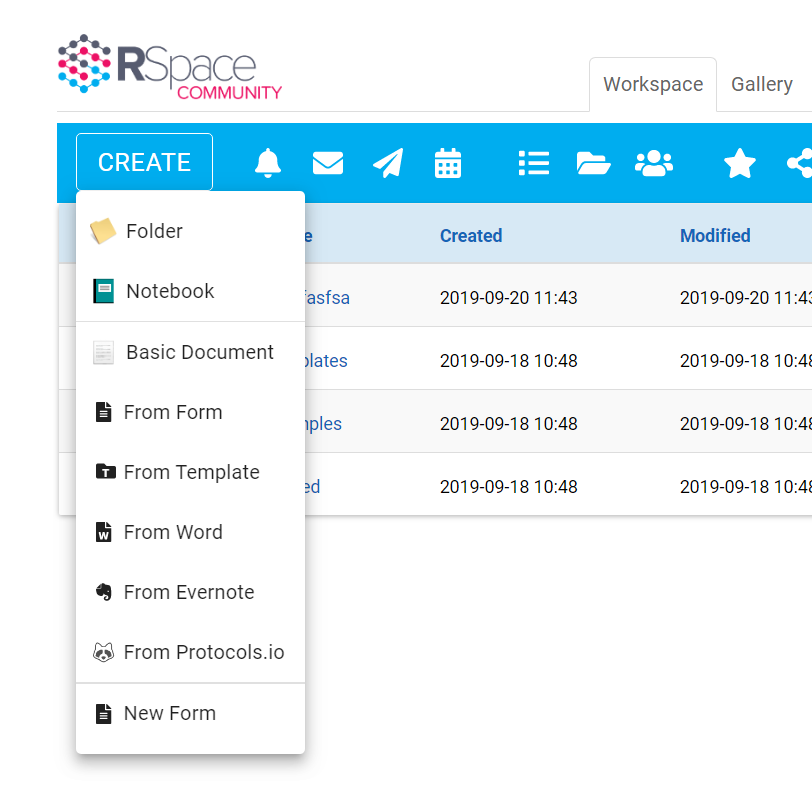
The two types of Document available in RSpace for stand-alone documents, or for building Notebooks, are the Basic and Structured Documents.
Basic Documents
A Basic Document is the simplest form of editable document available in RSpace: it consists of a single text field, in which you enter text, images, attachments and other types of content. A stand-alone Basic Document will expand to contain as much content as you choose to enter.
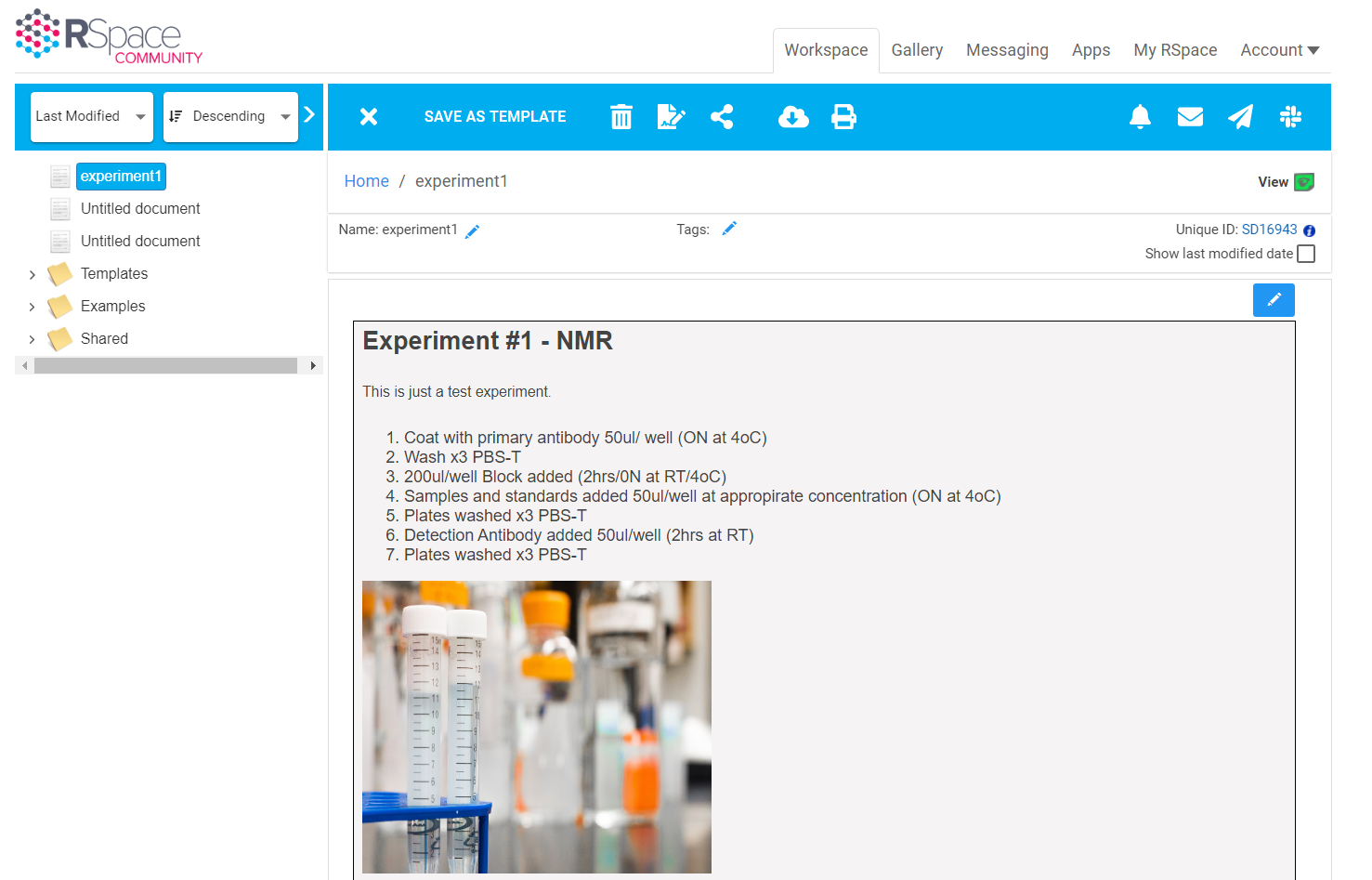
A Basic Document can either be a stand-alone document stored and listed individually in your Workspace, or the building block of notebooks. When used within a notebook, large amounts of content will appear over several pages, while new documents will appear as new entries. See Notebooks for more details.
Create a Basic Document
To create a new stand-alone Basic Document:
- Make sure you are in the Workspace view, by clicking on the Workspace tab:
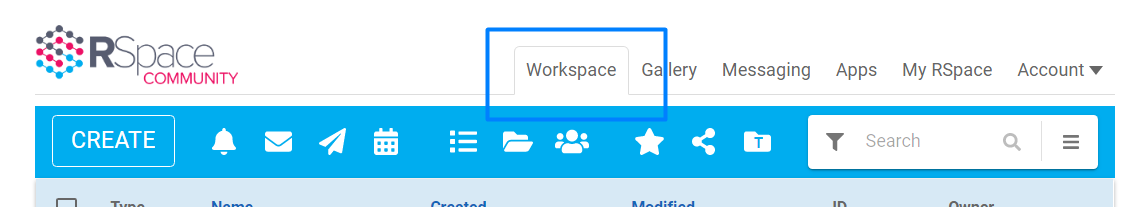
- Click on the Create button in the toolbar
- Select Basic Document from the drop-down menu:
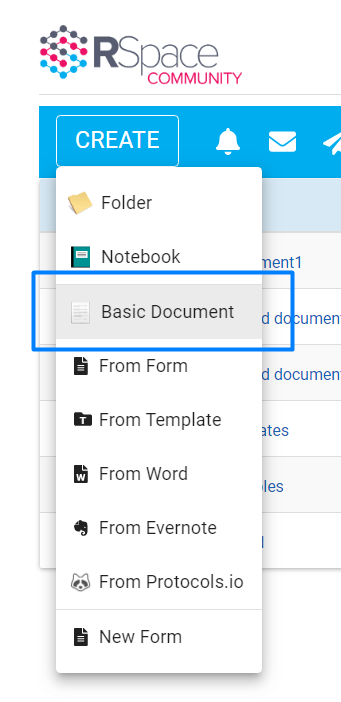
Structured Documents
Structured Documents are documents with a fixed structure of fields designed to hold set content types, and are created based on a stored form. Forms in RSpace are re-usable structure formats which are made available in the Create menu. There are some sample forms available by default, and you can choose to generate and publish your own as well. See Forms for more details.
Create a Structured Document
To create a new stand-alone structured document:
- Make sure you are in the Workspace view, by clicking on the Workspace tab:
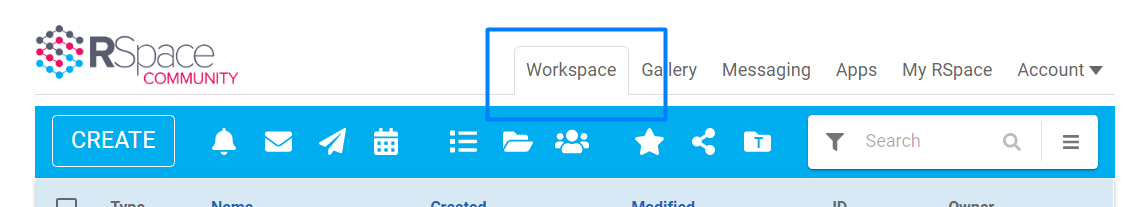
- Click on the Create button in the toolbar
- Select From Form from the drop-down menu:
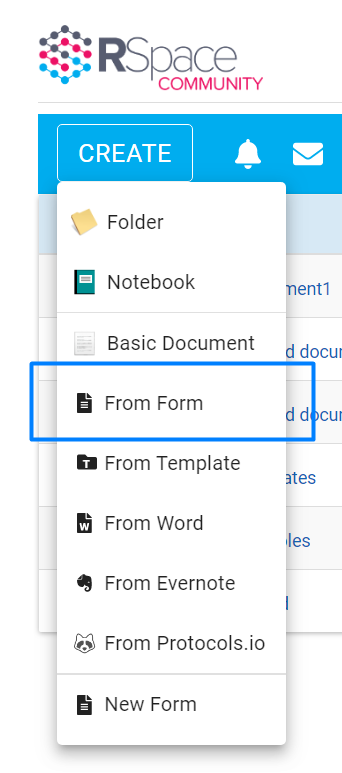
- A pop-up dialog appears with the types of currently available Forms listed in it. Choose a Form from the list, and a Structured Document using that Form will be created.
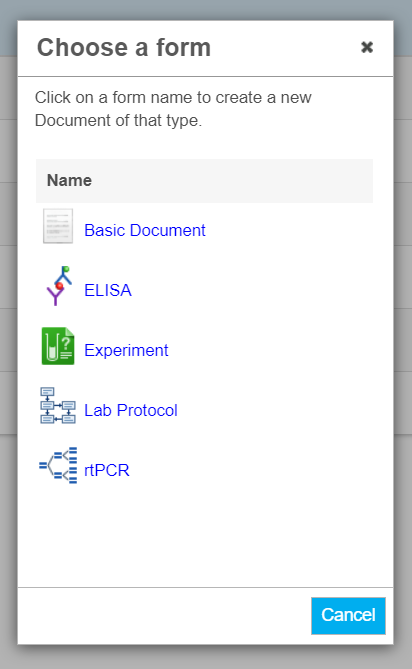
How Forms are placed in this menu is also covered in the Forms article. When working in a notebook, you can also choose a Structured Document from from the Create menu.
Templates
Another option in the Create menu is ‘From Template’. Templates can be created and re-used by the user. A template serves as a fixed model of both structure and content to simplify the creation of subsequent documents. Basically, they are Forms in that they have a fixed structure of fields that hold specific content types, but additionally, they also hold fixed content in some of these fields. See Templates to learn more.