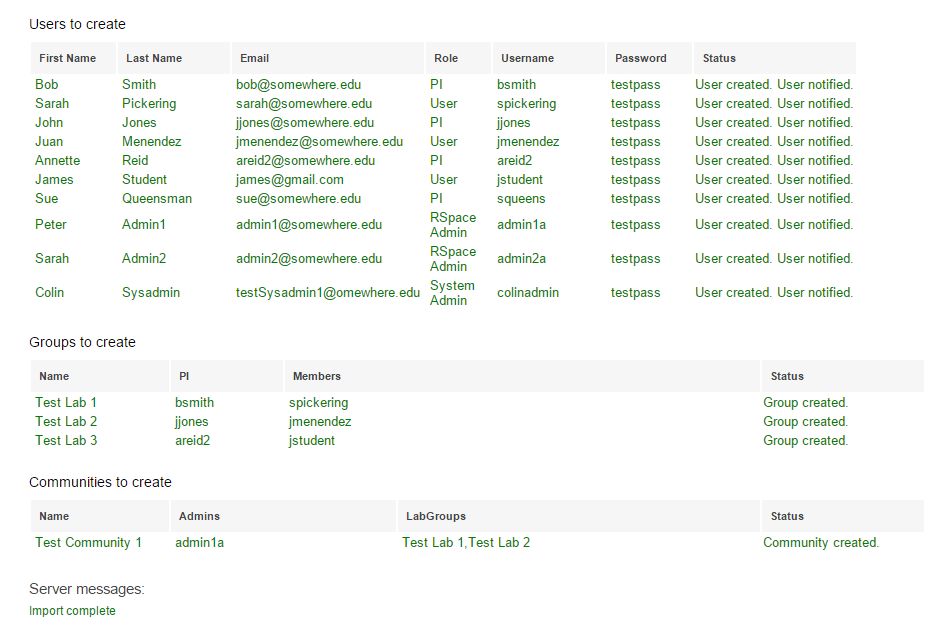Batch Registration (for System Admins)
If you are setting up a long list of Users, LabGroups or Communities you should try using Batch Registration which would greatly speed up the process. There is a button in top right of the Create Account page that will navigate you to Batch Registration view.
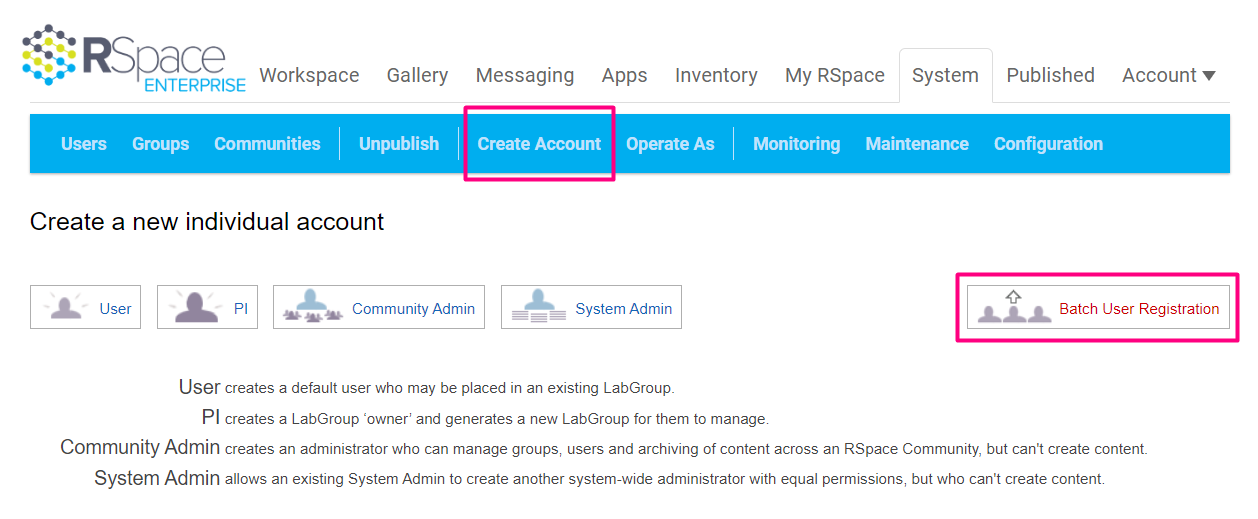
You can either specify the entities manually through the form on the page, or specify and upload a list in comma-separated format (CSV).

CSV is useful if the required role and group structure is known in advance for a set of users and can be prepared (or generated) offline. The ‘CSV input’ page has a link to example CSV file explaining the syntax.
After uploading CSV input, or going through ‘Manual Creation’ page and adding a few entities, you will see a list of Users, Groups and Communities to be created.
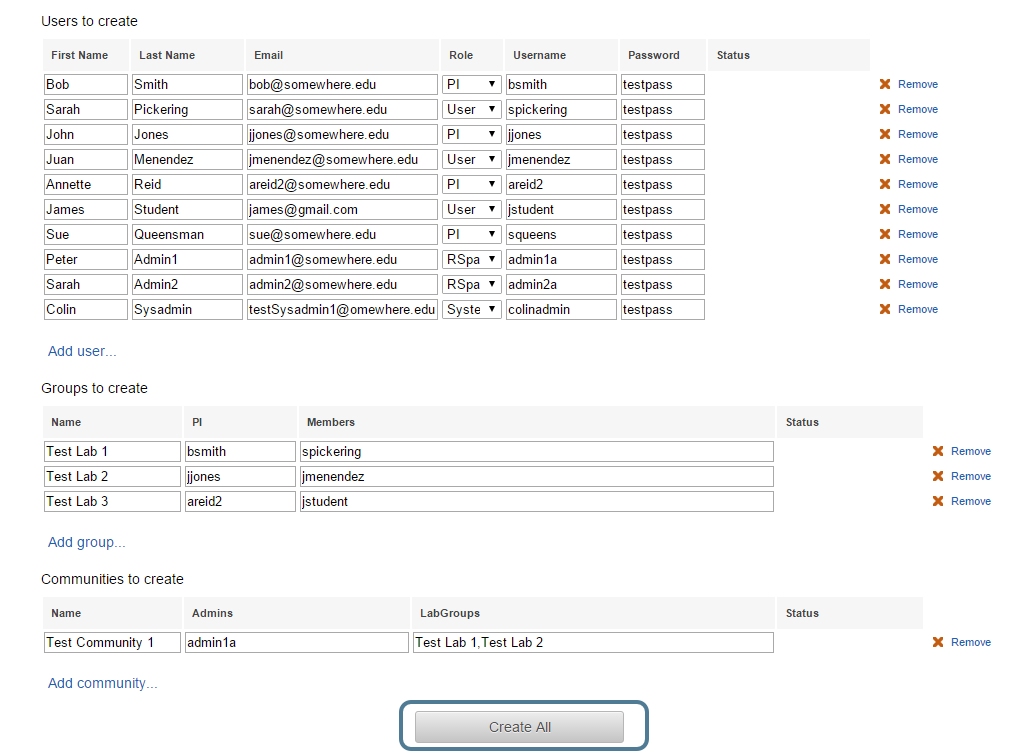
At this point you can modify the entries, remove them or add new ones. Nothing is created until you click ‘Create All’ button at the bottom of the page. After you are satisfied that the list of users, groups or communities is right click that button.
If there are some validation problem with your data the error messages will be displayed in ‘Status’ column of the problematic rows.
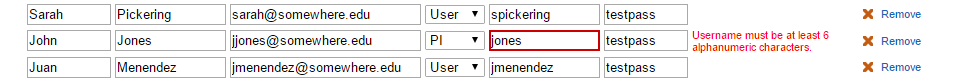
After validation problems are fixed the import will start, and after a while you’ll see the summary.