Egnyte Secure File-store Integration (for Enterprise)
The following information is only applicable to users on an Enterprise instance of RSpace.
Since RSpace 1.46, you can easily link to files in the secure file-store Egnyte. Some initial setup is required by your RSpace administrator to register your Egnyte server with RSpace. Once this is done, follow these simple steps:
Setup
- Go to Apps tab, then ‘Egnyte’
- Set your Egnyte domain URL
- Enable the App – this ensures that the ‘Link to Egnyte’ will appear in the text-editor toolbar.
- Save the configuration
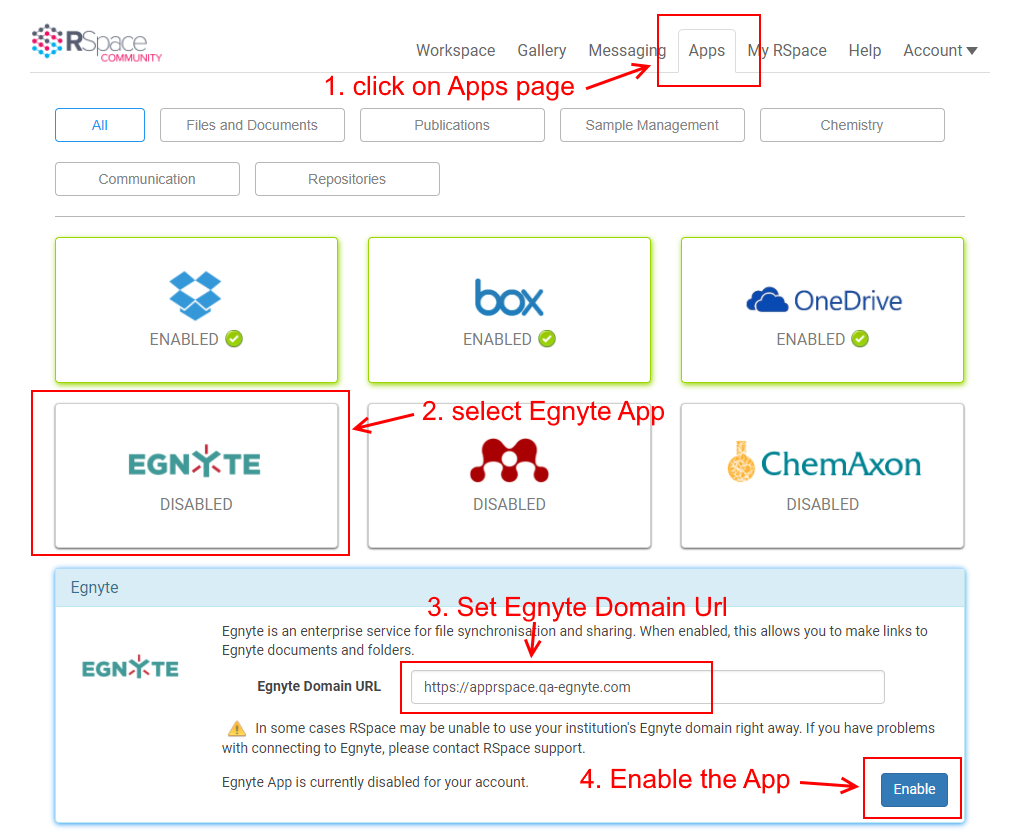
You are now set up!
Having trouble with getting the app to work? Check out the apps troubleshooting section.
Usage
When editing a rich text field, click on the Egnyte icon:
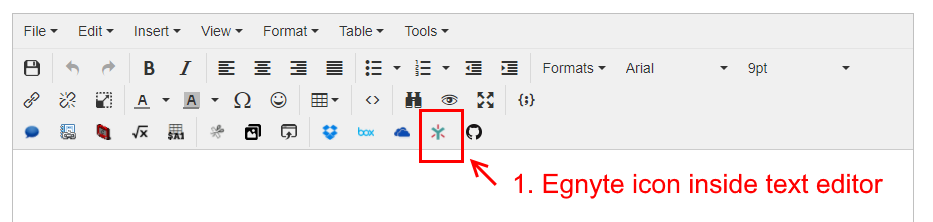
Use the Egnyte file picker to select 1 or more files to link to:
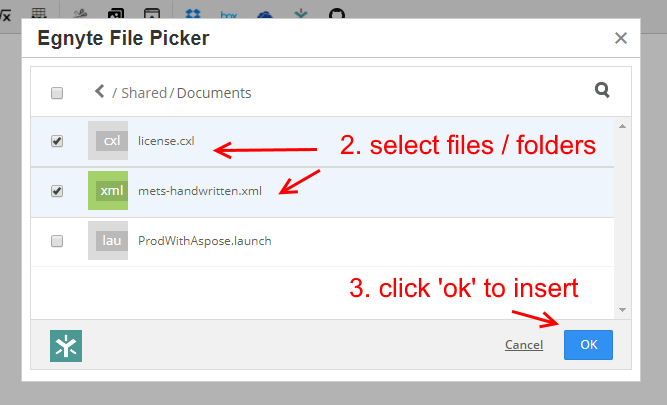
The inserted file links are clearly marked as Egnyte links.
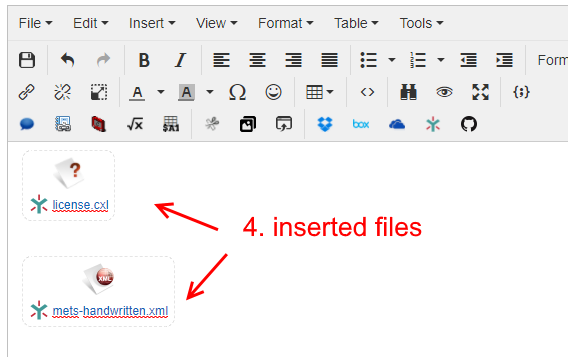
Having trouble with getting the app to work? Check out the apps troubleshooting section.

