Changelog
Keep up to date with new releases of RSpace. For API changes, please see API Changelog.
What’s new in 1.98 (April 2024)
ELN Features
- We're hard at work preparing for the open-sourcing of RSpace, which is scheduled for Q2 2024! Removing license checks, improving project compilation, cleaning up the codebase...
- Re-implemented PDF export, which now uses Java libraries suitable for open-source. This involved many small changes and improvements to the formatting of output PDFs.
- Improved audit trail for "duplicate" action: changed action name from "copy" to "duplicate", now shows Global ID of source document and creation/Global ID of new document, and displays immediate share of new item if autosharing was turned on
ELN Bugfixes
- Added audio gallery icon to the Gallery sidebar navigation; it was available in the dropdown navigation only
- Fixed duplicated documents not always autosharing
Inventory Features
- Added sample fields section to subsample view, based on feedback from users that it'd be useful to be able to access both sample and subsample information on one page, rather than having to navigate between the two entities. We hope this is a helpful improvement!
- Added sample and subsample icons to section headers, to make it easier to identify what the information pertains to (eg. the sample fields section on a subsample has a sample icon, while the subsamples list section on a sample has a subsample icon)
Inventory Bugfixes
- Fixed setting preview image from custom Attachment fields; it was previously only working with default Attachment fields
What’s new in 1.97 (March 2024)
ELN Features
- Redesigned user list for system admins ✨We've updated the look & feel of a heavily used sysadmin page to make it quicker and more convenient to use. New features include:
- Configure columns to display
- Display group membership
- Change view density
- Export as CSV
- Tagging of users: system admins can now tag users to help with the administration of the RSpace server; these tags are only visible to admins. Filtering the user list by tag is also supported.
- Users can be enabled and disabled through the API, which facilitates integrating with SSO setups that wish to automatically enable or disable users based on SSO status!
- Rename event added to audit trail
- Updated the PyRAT integration to work with their API v3
- Continued preparations for our open-source release!
What’s new in 1.96 (February 2024)
ELN Features
- Notebooks and Folders now support tagging, and we've added a new context action in the Workspace view to enable batch adding and removing of tags!
- The redesigned Apps page is now displayed by default, replacing the old design. We've focused on providing users with detailed information for each integration, so we hope that this upgrade will make it much easier browse and set up integrations.
- We've replaced the "other" file type Gallery icon to a more generic version, as some users reported that the previous icon implied an error state.
Inventory Features
- Ability to display Inventory fields on the IGSN landing page. You can now choose whether you want to include custom fields and general Inventory item metadata on the landing page. While these fields will not be indexed by DataCite as IGSN metadata, this feature enables you to publicly share domain-specific sample information by toggling a single checkbox.
Inventory Bugfixes
- Fixed IGSN landing page not showing a snapshot of the state of metadata at the moment of publishing, and requiring explicit republishing to be updated.
What’s new in 1.95 (January 2024)
Happy New Year! ✨ We're excited for what we're working on in 2024, which includes both building on existing features, as well as supporting entirely new workflows. Here's what we're starting the year with:
ELN Features
- Multiple performance improvements through changes targeted at speeding up loading of the Workspace view and basic navigation. Changes in this 1.95 release conclude the set of updates started with 1.93, which together make Workspace loading significantly faster in multiple scenarios: a whooping ~50% loading time reduction when compared with RSpace 1.92 release!
If you're running 1.95 release, and still experience slowness of Workspace view, please contact RSpace Support. - A fully functional preview of our redesigned Apps page is now available! Simply head to
[YOUR-RSPACE-URL].com/newAppsto check it out. Our goal was to make it easier to browse and set up integrations, by providing more consistent and detailed information for each integration, as well as giving the whole page a fresh coat of paint.
We'll eventually retire the old Apps page and replace it with this one. We'd love to hear what you think, so we can make any adjustments before then! - The eCAT integration, which we sunset after the release of RSpace Inventory, is now removed from the Apps page.
Inventory Features
- Added a map display to IGSN geolocation data. Any point, box, and polygon coordinates are now automatically displayed visually on an interactive map, both in-Inventory and on the IGSN landing page!
- Simplified republishing of IGSNs: you can now update the landing page and DataCite's records of an item instantly through a "republish" button.
- If your RSpace instance has been configured with an institutional ROR ID, any IGSNs published on this instance will now automatically include the ROR ID as part of the
Creator Affiliationmetadata property.
Inventory Bugfixes
- Fixed subsamples listings returning too many entries when Owner filter and non-default sharing permissions were used
What’s new in 1.94 (November 2023)
ELN Features
- Allow sysadmin to link RSpace instance with ROR (Research Organization Registry) details through System -> Settings page. More ROR-connected functionality coming soon.
- Improved performance for shared folders in some sharing scenarios.
- PyRAT integration now shows useful error if pagination is not available due to CORS configuration problems.
ELN Bugfixes
- In document revision history, 'rename' action was always pointing to document's owner, rather than to renaming user.
Inventory Features
- Further work on IGSN geolocations, in particular on polygon geolocations.
Inventory Bugfixes
- "Contents of" search filter should no longer get stuck.
- Choosing a tag should now update URL.
- With default page size being 10, 20 results were sometimes loaded.
What’s new in 1.93 (October 2023)
ELN Features
- Extended permission caching for improved workspace loading times:
We have implemented an enhancement that extends permission caching, resulting in improved loading times for Workspaces. This optimization should enhance the performance of Workspaces in certain setups and allow for a smoother user experience. - Introducing Self-Declaration for Principal Investigators (PIs):
Users in specific SSO configurations can now declare themselves as a PI through a button on the My RSpace → Profile page, provided they have a designated SAML attribute. Users marked as PIs in SSO can now start using RSpace, create their own groups, and enjoy self-service lab group management without any Sysadmin involvement. Sysadmins, however, retain the ability to promote/demote PIs independently.
Inventory Features
- Users can now use various input methods to specify geolocation data for inventory samples, so that geolocation metadata can be added when registering and publish an IGSN identifier for the given sample.
- Sysadmins now have access to a simplified Datacite IGSN configuration dialog to set up and enable IGSN registrations through their RSpace instances.
What’s new in 1.92 (September 2023)
ELN Features
- When exporting an archive to a repository, RSpace now suggests to use tags found in the documents of the archive to be used to describe the exported content.
- Basic and ontology tags are now differentiated visually.
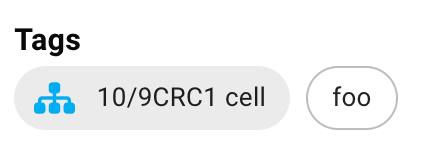
- We have introduced pagination for the deleted items page. This update allows for faster loading of the page, enabling you to navigate through your deleted items more efficiently.
ELN Bugfixes
- We fixed a protocols.io integration problem that prevented listing private protocols.
- Correct formatting of choice fields printout when exported to pdf/word/html.
- All members of Project Group can now organize group's Shared folder.
- Clarified ownership of top level shared folders.
Inventory Features
- Allow tagging of inventory items with tags and tag metadata coming from custom or external ELN tag ontologies.
- Allow sysadmin to configure DataCite connection through new Inventory-> Settings screen
- Link group names to group details page within inventory item details > Access Permissions sub-panel.
Inventory Bugfixes
- Fix subsample colouring in grid containers.
What’s new in 1.91 (August 2023)
ELN Features
- When importing tag ontologies as CSV, we now capture their metadata and vocabulary term URIs on CSV import. As a result, you can now include tags as vocabulary term URIs when exporting an RSpace archive to a repository! We also show this metadata in UI (RSPAC-2767)
- include tags as vocabulary term URIs when exporting RSpace archive to repository (RSPAC-2741)
- allow tag suggestions to come from BioPortal Ontologies service (RSPAC-2794)
ELN Bugfixes
- Fixed problem with date format being reset when editing Date field on an ELN Form (RSPAC-2777)
- Various fixes around repository export workflow with DMPTool/Dryad/Dataverse
Inventory Features
- Early-stage integration with DataCite IGSNs - currently only works with Test DataCite API (RSINV-831)
Inventory Bugfixes
- Fixed problem with scrolling the content of large grid containers (RSINV-862)
What’s new in 1.90 (July 2023)
ELN Features
- Integration with the OMERO open microscopy environment: you can now browse your OMERO image data, and insert thumbnails with metadata that link to the original content directly into RSpace documents!
- To enable fast access to the main Shared folder for a specific Group, we've added a Shared Folder link to the Group details page (see Locating Shared Folders)
ELN Bugfixes
- When importing documents from an XML archive, we now apply the historical last modification date (RSPAC-2761)
- Fixed problem with blanking PyRAT tokens on the Apps page (SUPPORT-493)
What’s new in 1.89 (June 2023)
ELN Features
- Introducing Project Groups, which are new type of group managed by Group Owner(s), rather than a PI. Unlike a PI, the Group Owner doesn't get access to documents of the group members. The only documents visible to any member of the group are documents that are explicitly shared with that group.
- Improvements to TinyMCE text editor:
- support for pasting images from the clipboard directly into the editor, pasted images are also uploaded to RSpace Gallery (highly requested feature! 🎉)
- pressing the forward-slash key (
/) opens up the Insert menu, allowing for quick item insertion
- Implemented the RDA DMP Common Standard for machine-actionable Data Management Plans specification in Java, so that the various services that we integrate with can be implemented with a common set of classes. You can read more on our blog: On Machine-actionable Data Management Plans in RSpace, and we've made our implementation open-source on GitHub!
Inventory Features
- Work is ongoing on adding IGSN identifier support to Inventory, see the overview webinar for an update: Steps towards building interoperability in research tools using PIDs
What’s new in 1.88 (April 2023)
Inventory Features
- Added ability to batch edit consumed quantity on List of Materials connected to ELN document (RSINV-765)
- Modified UI for setting sample storage temperature (RSINV-820)
- Global ID links have "Copy Link Text" option when right-clicked in a browser (RSINV-825)
ELN Features
- Integration with Zenodo data repository (RSPAC-2675)
- Improved performance of messaging and requests, especially group invitations (RSPAC-2727)
What’s new in 1.87 (March 2023)
Inventory Features
- Added ability to create samples directly within containers, both in the Create menu and by clicking directly on a location in the Locations and Content section of a container (RSINV-410)
- Added a Subsamples shortcut to the sidebar for easy access (RSINV-803)
- Added "Number of Empty Locations" as an adjustable column option (RSINV-799)
- Added "Grid Coordinates" as an adjustable column option for grid containers, when in list view (RSINV-808)
- Simplified access to axis label settings for grid containers: the setting is available in create/edit mode, in the same consistent location (RSINV-811)
- Added ability to batch edit more than 25 items at a time (RSINV-810)
ELN Features
- Integration with Argos service (Data Management Plans) (RSPAC-2674)
What’s new in 1.86 (February 2023)
Inventory Features
- In item details view, grouped multiple context menu actions into a new 'Create' button: create template from sample, create sample from template, split a subsample (RSINV-520)
- Added ability to create containers directly within other containers, both in the Create menu and directly by clicking on a location in the Locations and Content section (RSINV-520)
- TinyMCE text editor upgrade (5.5.1 -> 6.3.1, Inventory pages only) (RSINV-543)
ELN Bugfixes
- fix an error appearing on first refresh after long inactivity in SSO environment (RSPAC-2673)
- fix an error appearing during scheduled maintenance in SSO environment (RSPAC-2691)
What’s new in 1.85 (January 2023)
Inventory Features
- Additional volume/mass units available for sample templates (RSINV-734)
- Item heading pinned when scrolling (RSINV-763)
ELN Features
- Form fields can be marked as 'required' (RSPAC-2665)
What’s new in 1.84 (December 2022)
Inventory Features
- Collapsible right-hand panel, either on click or conditionally (RSINV-741)
- Image attachment can be easily set as a preview image (RSINV-732)
- Enhanced card view for a larger, uncropped preview image and a card grid when right-hand panel is collapsed (RSINV-743)
- Improved performance of workbench/container content listing (RSINV-491)
ELN Features
- Gallery Snippets can be shared with user's groups (RSPAC-2660)
- Radio field can be displayed as an autocompleting picklist (RSPAC-2667)
- Added support for chemistry files containing R-Groups or Markush structures (RSPAC-2651)
What’s new in 1.83 (November 2022)
Inventory Features
- Permissions and sharing: limiting item details visible in some scenarios (RSINV-705)
- Permissions and sharing: scanning barcode of any inventory item always displays at least its name and owner (RSINV-212)
- Permission system extended to Sample Templates to allow sharing them with any group (RSINV-715)
ELN Features
- iRODS integration (RSPAC-2587)
- Enabling preview for chemical structures in Gallery (RSPAC-2618)
What’s new in 1.82 (October 2022)
Inventory Features
- Reworked permission system allows sharing items with particular groups (RSINV-235)
- Barcode printing now supports specialized label printers, e.g. Zebra (RSINV-691)
ELN Features
- Reworked tagging system allows key-value pairs and controlled vocabularies (RSPAC-2602)
What’s new in 1.81 (September 2022)
Inventory Features
- Allow user to create lists of items ("baskets") (RSINV-367)
- Collapsible sections in item details panel (RSINV-588)
- Allow users to see a list of experiments that are using a particular item (RSINV-113)
- Way to list all connected inventory items on RSpace document page (RSINV-688)
- An audit trail entry is generated when inventory items are associated with an ELN experiment (RSINV-516)
ELN Features
- Public sharing of documents and notebooks (RSPAC-2460)
- Dryad Integration (RSPAC-2546)
- LDAP authentication supports more scenarios (RSPAC-2309)
What’s new in 1.80 (August 2022)
Inventory Features
- Barcode printing (RSINV-677)
- Support barcodes in batch edit (RSINV-684)
- Default barcode should encode global URL of the item rather than global ID (RSINV-681)
ELN Bugfixes
- Uploading large number of files to the Gallery may result in out-of-memory error (RSPAC-2580)
What’s new in 1.79 (July 2022)
Inventory Features
- Manage barcodes connected to inventory items (RSINV-24)
- Be able to scan barcodes from inside Inventory UI (RSINV-643)
- Workflow for scanning 1-d barcodes (and other non-QR formats) with a camera (RSINV-657)
- Export generates a zip file with multiple CSV files, rather than one combined CSV file (RSINV-633)
ELN Bugfixes
- Duplicating gallery folders creates broken content (RSPAC-2559)
- Chemical file in gallery cannot be duplicated (RSPAC-2560)
- Database constraints blocking user account deletion (RSPAC-2554)
What’s new in 1.78 (May 2022)
ELN Features and Improvements
- JoVE integration for linking article/video in RSpace document (RSPAC-2480)
- ListOfMaterials button visual changes (RSPAC-2416)
ELN Bugfixes
- User listings of Communities are not correct (RSPAC-2544)
Inventory Features
- Allow CSV export of Containers, with the option to also include all of the content (RSINV-612)
- Allow CSV export of List of Materials connected to ELN document (RSINV-645)
- Allow CSV export of Sample Templates (RSINV-650)
- Ability to mark selected template fields as mandatory (RSINV-484)
What’s new in 1.77 (April 2022)
ELN Features and Improvements
- PIs can create new LabGroups. See PI-Created Lab Groups for details (RSPAC-2482)
- Text file attachments in Markdown format can be previewed in-browser (RSPAC-2455)
- Clustermarket integration enhancements. See Clustermarket Integration for details (RSPAC-2513)
- Improved use of vector fonts in PDF exports for mathematical and technical characters (RSPAC-2506)
- Improved explanation to the purpose of verification password for SSO deployments (RSPAC-1519)
ELN Bugfixes
- Some filenames containing some Unicode whitespace encodings were not escaped properly and could not be retrieved from the FileStore (RSPAC-2445)
- Collaboration Group profile page gave inaccurate listings of member LabGroups. This is replaced with a list of the PIs that manage the group (RSPAC-2500)
- A Community Admin (CA) could escalate their role to 'Sysadmin' using 'Operate As'. Now, CA can only operate as User or PI (RSPAC-2529)
- Enable creation of additional Community Admin accounts on SSO systems configured with adminLogin page. Previously, only backdoor Sysadmin accounts could be created. See Creating a Backdoor Login Account for more details (RSPAC-2523)
- Broken external image links caused PDF and Word export to hang (RSPAC-2481)
Inventory Features
- Allow export of Samples and Subsamples to CSV. That could be an export of selected items, or all items belonging to the user. See Export Inventory data to CSV 🧪 for details (RSINV-464)
- During CSV import, allow importing into pre-existing Containers, and importing Subsamples into pre-existing Samples (RSINV-249)
- During CSV import allow importing of Subsample's quantity (RSINV-616)
- Add template search component on Sample creation screen (RSINV-188)
- Allow creating a new sample directly from a selected template (RSINV-607)
Inventory Bugfixes
- Various issues with displaying content of text fields on item details page (RSINV-620)
What’s new in 1.76 (March 2022)
ELN
- Integration with Collabora Online, an open-source alternative to Microsoft Office Online. Please contact us if your institution uses Collabora and you are interested in trying out this integration.
- For on-prem admins, some logging improvements to help with technical support issues.
- All configurable deployment properties are logged at startup.
- Slow requests now get logged to a dedicated log file, SlowLogs.txt. - Bugfix: Empty HTML tables could break PDF export; this is now fixed.
- Bugfix: It was possible to join a group multiple times by repeatedly clicking on the 'join group' acceptance button in invitation pop-up; this is now fixed.
Inventory
- Import Samples, Subsamples and Containers into Inventory 🧪 from CSV files. All Inventory types can now be imported into RSpace.
- Imported items now are placed in their own Container on the workbench. This enables imports to be segregated and handled independently of each other. Previously, all imported items were placed directly into the Workbench.
- Improved user interface for setting sample storage temperatures. Previously, this was over-complicated and error-prone. It is now simpler and more robust.
- Numerous incremental improvements and bugfixes, including:
- Radio / choice field options are now displayed in Template View mode.
- Searches that are based purely on combinations of filters, without a query term, can now be saved and re-used.
- A default storage temperature can be set in a Template, so that all samples created from that Template will have that storage temperature set automatically.
What’s new in 1.75 (Feb 2022)
ELN
- Prototype integration with Clustermarket equipment booking system. Please ask support@researchspace.com if you are interested in trying this!
- Enhancement to SFTP file-system connections to enable private user folders
- Bugfixes for:
- links in audit trail for Groups and Users now resolve properly
- Evernote import
- Samba filesystem connections
- Restoring revisions with versioned attachments. - Privacy: Emails to RSpace support accessed from 'Contact us' button no longer routed through Helpdocs email servers.
- Fully revised and updated RSpaceConfiguration.md documentation for RSpace IT administrators
Inventory
- Import of containers from CSV files
- Performance/memory enhancements when working with large, or deeply nested grid containers
- Bugfixes for sample import: choice and radio fields are better supported.
- Many incremental UI improvements - many thanks to everyone who contributed feedback - it is gratefully received. E.g.
- text in listings is now selectable
- preview images in card view can be viewed full screen
- scientific maths notation usable in subsample quantities
What’s new in 1.74 (Feb 2022)
ELN
- Improved performance of notification listings
- ProtocolsIO import supports more StepComponent types
- Removal of two obsolete integrations: GoogleHangoutsChat and DSpace.
- Some integrations (Protocols.io, MSTeams, DMPTool and Pyrat) could not be administered by RSpaceCommunity admins; now, they can.
Inventory
- Batch editing of items
- Ability to specify a custom name for “subsamples” in a sample template
- 1.74.2 - Ability to set sample quantity as part of sample import
You can view a full list of changes at the Inventory Hub.
What’s new in 1.73 (December 2021)
ELN
- Pyrat integration supports paginated listings and filtering by user
- Customizable footer links
- More resilient protocols.io and Evernote imports
- Customers with Enterprise Figshare accounts can now enable customisable category and license lists for Figshare Integration, using static JSON files with the
figshare.categories.pathandfigshare.licenses.pathdeployment properties - 1.73.3 - YouTube videos can now be added to ELN text fields using embed links. See the HelpDocs for details.
- 1.73.3 - The audit trail can now be filtered for individual resources, e.g. documents or inventory items.
Inventory
- Chemical 2D/3D preview for chemical file attachments
- Attachment sample template field, with chemical 2D/3D preview support
- When importing samples, you can select an existing template to use; temperature and sample source fields have sensible default values when importing
You can view a full list of changes at the Inventory Hub.
What’s new in 1.72 (November 2021)
ELN
- Ability to upload new versions of chemistry files from the Gallery or within documents
- Fixed image rotation not being preserved when importing images into the Gallery
Inventory
- Redesign of advanced search
- Ability to remove fields from sample templates, and decide whether existing samples keep or lose that field
- Ability to edit and remove options in sample template radio and choice fields, and unselect a default radio option
- Improved various visuals
You can view a full list of changes at the Inventory Hub.
What’s new in 1.71 (October 2021)
ELN
- Prototype integration with DMPTool (see video) to support dynamic updates of Data Management Plans from within an ELN. Here is a video-demo of the integration. We'd be delighted to hear comments or request on this feature.
- Improvements to Chemistry integration including improved image generation. Please note that for on-premises installations, 1.71 will require installation of a new chemistry web-service, running as a Docker container.
- Fixing various issues with connecting to Figshare and Dataverse repositories.
- On a technical note, RSpace now requires Java 11 to run. If you have an on-premises server that is still running RSpace on Java 8, please ask for assistance at support@researchspace.com
Inventory
Main updates include:
- Create sample templates from scratch
- Improved performance for large quantities of content
- View preview and card images in full-screen
- Preview chemical files that are added as file attachments
You can view a full list of changes at the Inventory Hub.
What’s new in 1.70 (September 2021)
September 2021
Release 1.70 marks the production launch of Inventory for Enterprise customers, as well as improvements to our chemistry functionality!
Improvements and new features
- RSpace Inventory is now available
- Improvements to chemistry
- Chemical files now have a dedicated "Chemistry" section in the Gallery - so you can organise your chemistry files into folders just like any other Gallery file
- When performing chemical search, the search results will include chemical files that are in the Gallery but not yet in any documents
- There is now a single drag-and-drop area in the document view; we will automatically import chemical files correctly based on the file extension
- Improvements to display of chemical items added to a document, with info panel available
- DNA sequence files in .ab1 format can now be viewed using the DNA viewer
What’s new in 1.69.54 (August 2021)
A summary of incremental updates and bug-fixes since 1.69.47
Improvements and new features
- When importing an RSpace XML archive, the original creation dates are preserved in the imported documents.
- The SFTP filesystem connector now supports more recent and recommended encryption algorithms
- Improved usage metrics in System->Users page to aid billing calculations
What’s new in 1.69.47 (June 2021)
A summary of incremental updates and bug-fixes since 1.69.40. The development focus at present is the new Inventory module due in Q3 2021.
Improvements and new features
- Direct export to AWS S3 now supported - see Storing RSpace archives on S3 (1.69.45)
Bugfixes
- Various security fixes. Please note: we have removed the 'Import from URL' feature after a security review. (1.69.42)
- Missing space in user/group profile user names now fixed (1.69.46)
- Improved and more reliable rendering of notebook entry order (1.69.47) solves intermittent navigation issue.
- Support for more/longer tags (1.69.46). This is the start of a longer series of planned improvements to tags.
What’s new in 1.69.40 (March 2021)
A summary of incremental updates and bug-fixes since 1.69.31. The development focus at present is the new Inventory module due in Q3 2021.
Improvements and new features
- Integration with PyRAT animal facility software(1.69.39)
- SSO accounts can now be linked to multiple RSpace accounts (1.69.36). See Using multiple RSpace accounts with the same SSO identity
- Privacy: Whether or not 'last login time' is displayed on a user's profile is now configurable at sysadmin or community admin level. (1.69.35)
- Improvements to Community admin page to enable easier addition of groups to Communities (1.69.34)
- PIs can enable group-wide autosharing for all members of their lab group (1.69.33)
Bugfixes
- Some characters such as emoticions (or others which used 4 byte UTF-8) were exported to XML with an incorrect character encoding which prevented re-import. This is now fixed (1.69.37)
- In an SSO environment, a sysadmin could not reset a user's email to facilitate account recovery. This is now fixed (1.69.34)
What’s new in 1.69.31 (December 2020)
A few incremental updates and bug-fixes, the main development focus at present is the new Inventory module due in Q2 2021.
Improvements
- UI changes to the 'Share document' dialog to make it easier to choose a folder to share into.
- More robust LDAP username look-ups for LDAP-based authentication.
Bugfixes
- The 'take photo' button was broken on some platforms, this is now fixed
- Image file names and captions now appear in the Gallery Image viewer
- Document preview thumbnails show in document Gallery to help distinguish different files
What’s new in 1.69.25 (October 2020)
Improvements
- Add badge to workspace icons to indicate items that are shared. Improve icons for 'favorites'.
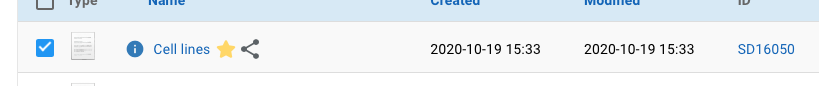
- More robust LDAP authentication mechanism
Bugfixes
- Temporary documents present at time of autoshare were shared as well, causing an error when saving, this is now fixed.
- Remove some irrelevant, unwanted email notifications that were sent in certain sharing scenarios.
- Support email notifications for groups > 50 people
What’s new in 1.69.19
August 2020
While we are developing the new Inventory module, we are also making some improvements and bug fixes
New Features
- [RSPAC-1711] share your work automatically with your group using the new 'Autoshare' feature. See Open Lab Autosharing for more details
Improvements
- Export using the API now includes progress updates and is more robust for larger exports. See API Changelog for details
- [RSPAC-2142] - Don't send email notifications to people with disabled accounts.
- RSPAC-2124 - Images in full screen 'Gallery mode' now display filename and caption
- RSPAC-2128 - For installations where self-sign up is permitted, it's now possible to configure a custom message if the license limit is exceeded.
- RSPAC-2059 - It's now possible to initiate a collaboration group from within a PI's LabGroup page.
- RSPAC-2145 - you can export individual notebooks folders or documents using the API. See API Changelog for details
Bugfixes
- [RSPAC-2105] - anchor links now work in notebook view
- [RSPAC-2126] - Snippets can now be browsed from the Worskpace TreeView
- RSPAC-2113 - Calendar downloads now correctly adapt to client-side timezones.
- RSPAC-2093 On Community, inviting new users to view a shared notebook failed, this is now fixed.
- [RSPAC-2082]. For Connected SMB drives in the Gallery , sorting now works
What’s new in 1.69
April 2020
This release we have various improvements, plus the ability to edit uploaded images from within RSpace, including cropping, flipping, rotating and applying filters
New Features
- [RSPAC-733] - Crop/flip/rotate/manipulate images in the Gallery (see Editing Images)
- [RSPAC-2058] - User can request reminder of their username (see Forgotten username)
Improvements
- [RSPAC-2063] - in document view mode, show image filename as caption.
- [RSPAC-2028] - Provide keyboard shortcuts for individual symbols e.g. micro (mu), alpha, beta gamma (see Keyboard shortcuts)
- [RSPAC-2010] - sysadmin can view User creation date in System page
- [RSPAC-2022] - Improve persistence mechanism for OAuth clients
- [RSPAC-2055] - tinymce minor version upgrade (to 5.1.6) fixes various editing issues in Firefox
- [RSPAC-2069] - Improve accessibility in workspace and document view
- [RSPAC-2073] - In "Select a Template" popup, default order should be chronological with most recent at the top.
- [RSPAC-2077] - when deleting user account, also remove filestore files
- [RSPAC-2080] - Consistent searchbar UI
- [RSPAC-2083] - improve appearance and HTML structure of emails sent by RSpace for improved delivery rates
What’s new in 1.68
February 2020
This release we have one major new feature and several improvements.
New Features
- [RSPAC-2012] View DNA sequence files with SnapGene viewer - see SnapGene integration for details
Improvements
- [RSPAC-2029] Improved recognition of mobile devices to enable easier image capture. When editing documents in any tablet or mobile device, there should be a prominent camera icon (see Inserting Images).
- [RSPAC-2037] The LabGroup profile page now shows the Community the lab group belongs to.
- [RSPAC-2037] Profile page for CollaborationGroups shows its constituent LabGroups.
- [RSPAC-2045] The default sort order in 'Shared Documents' listing is now by time-of-sharing, so you see most-recently shared items first. Previously the default ordering was by the name of the shared document.
Bug fixes
- [RSPAC-1981] Sorting folders by name/date in the 'Move' dialog did not work, this is now fixed
- [RSPAC-2032] Previously when someone left a LabGroup, some of their documents could remain visible in the 'Shared Documents' listing. This is now fixed.
What’s new in 1.67
January 2020
New Features
- [RSPAC-1677] Links to fixed revisions of documents can be made (Revisions and Deletions)
- [RSPAC-2020] Downloadable audit trail as CSV file (Auditing User Actions)
Improvements
- [RSPAC-2004] Upgrade of FileSystem connectors to use Samba 2 protocol
- [RSPAC-1784] Upgrade of text editor to tinyMCE 5
- [RSPAC-1957] Deep copy / paste of chemicals, sketches, image annotations and math equations now supported.
- [RSPAC-2025] Keyboard shortcuts to increase/decrease indents (Keyboard Shortcuts)
- [RSPAC-2008] MarvinJS Chemistry sketcher updated to latest version
- [RSPAC-2041] Enable on-prem customers to configure their own GoogleDrive integration
What’s new in 1.66
November 2019
New Feature
- [RSPAC-1763] Initial support for OAuth 'password' and 'refresh_token' grants. Please read our Github API tutorial page for more information.
What’s new in 1.65
November 2019
New Feature
- [RSPAC-1974] - Add an admin function allowing admin to instantly unlock a locked user account (Unlocking a locked user account)
Improvement
- [RSPAC-1798] - Add "RSpace link styling" for links from specific revisions of RSpace documents. See our blog post introducing this improvement, and Linking to fixed revisions of documents for documentation
- [RSPAC-1965] - Show metadata about each participating molecule in a chemical reaction
- [RSPAC-1968] - chemical elements metadata should be visible in document edit mode
- [RSPAC-1969] - increase size of chemistry image previews
- [RSPAC-1975] - show a chemistry icon for chemistry files in Gallery.
See our blog post introducing these chemistry improvements, and Chemaxon Integration for documentation
- [RSPAC-1971] - Improve naming of files in XML and HTML export
- [RSPAC-1976] - User LOCAL time in the audit trail vs using the time zone of the server.
Bug
- [RSPAC-1899] - Export dialog shows irrelevant option for _None_ under XML linked document depth
- [RSPAC-1966] - When sysadmin 'operates as' another user, the audit trail UI shows edit as by user, not sysadmin
- [RSPAC-1973] - Document creation in nested folder sometimes puts document in home folder
- [RSPAC-1983] - Fix the tree-view side bar in document view so that it doesn't scroll
What’s new in 1.64
November 2019
This is an incremental release with some bugfixes, improvements to LDAP login workflow, and improved Group and User profile display.
Improvements
- [RSPAC-683] - PIs can see profile page of former lab group members with disabled accounts
- [RSPAC-683] - 'Miniprofile' of user details in Workspace listings and group pages (Miniprofile)
- [RSPAC-1953] - add optional object-sid verification to LDAP login workflow
- [RSPAC-1959] - Support .cdxml files for DragAndDrop of Chemistry files
- [RSPAC-1958] - Record timestamp of Group leaving/joining events
Fixed Bugs
- [RSPAC-1921] - empty space at the bottom of document view / gallery page
- [RSPAC-1948] - Navigation bug: pages in "My LabGroup" don't always paginate properly
- [RSPAC-1955] - MS online integration does not recognise upper case file suffixes
- [RSPAC-1967] - Cannot save empty Message Preferences
- [RSPAC-1970] - No access to HTML or XML exports if Background Notifications are turned off
- [RSPAC-1945] - Printed RSpace docs are misformatted with additional content from web page.
What’s new in 1.63
October 2019
These changes are summarized and explained in our release preview blog
New features and Improvements
- [RSPAC-1918] - list folder and notebook contents via API
- [RSPAC-1919] - ALL notification options on the RSpace page are selected for new users, by default. (Changing messaging and notification preferences)
- [RSPAC-1928] - create chemical sketch from drag & drop into text editor (Importing Chemical Structures by drag & drop)
- [RSPAC-1930] - Admin - Labgroup additional information when creating users
- [RSPAC-1940] - Admin - Show information about enabled and disabled accounts in group listings.
- [RSPAC-856] - Admin - Improve selection of group members / PIs / labgroups from a list by system admin in various locations such as system > groups > edit group page (Creating Groups (for System Admins))
Bug
- [RSPAC-1900] - image/attachment version not updated to latest after switching to tinymce edit mode
- [RSPAC-1935] - cannot delete users who created forms that are in obsolete fieldForm tables
- [RSPAC-1938] - notebook icons in notebook view don't fit on the page
- [RSPAC-1941] - slack icon missing in 1.62.2
- [RSPAC-1947] - Creating group via API selects wrong user as group's PI
- [RSPAC-1944] - space missing between unique ID and document name in "show linked documents" list of gallery.
Technical debt
- [RSPAC-1881] - remove old *FieldForm tables
What’s new in 1.62
September 2019
New features and improvements
In this release we've redesigned the Workspace toolbar and made improvements to Search:
- Search by date range (Creation date or modification date) is now much easier to use and select a valid range of dates
- You can now limit search results to content in 1 or more folders, documents or notebooks by choosing the 'Within records' filter in Advanced Search
- Drop-down menus, for example 'Create' and 'Search' dropdowns are now more mobile/tablet friendly.
- The default font-size of the text-editor is now increased, and line heights adapt dynamically to font-size changes.
What’s new in 1.61
September 2019
New features and improvements
Useful improvements for chemists:
- Import from Chemdraw (.cdx) file supported
- Larger chemical structures can be viewed full-size in an RSpace document by clicking on the structure image. No need
to open the chemistry editor to view the full-size image any more. - Structure metadata displayed for each structure (molecular weight, formula etc):
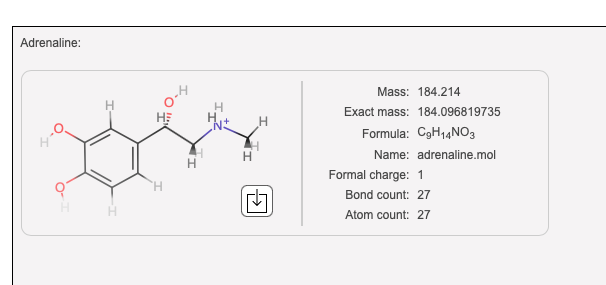
Also
- Improvements to 'Create from Template' template chooser: now sortable and searchable, with better layout:
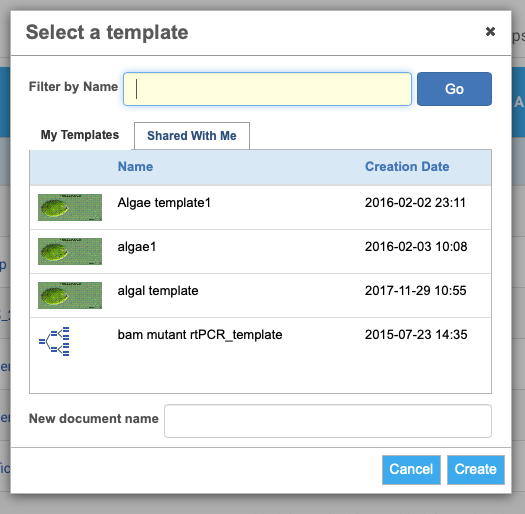
- Search: You can search for documents created by any of several users using a comma-separated list of users in Advanced Search, e.g.:
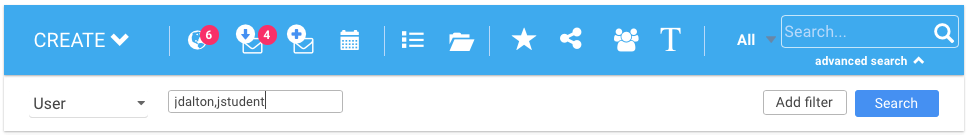
What’s new in 1.60
August 2019
Since 1.59 we've made some incremental releases every 2 weeks or so as we move to a feature-based release model. In 1.60 we have overhauled our Help content delivery to be easier to find relevant material, and revamped our assistance for new users
New features and improvements
- You can move content out of notebooks if you own both the notebook and the content to be moved (1.60)
- When system is down for scheduled maintenance, you can more easily check if is back up by clicking a link on the maintenance page (1.59.2)
- We've removed the Help tab altogether and replaced with a more discreet button at the bottom-righ corner. From here you can access Chat, online documentation and videos, and guided walkthroughs (renamed to tutorials). This will be explained in more detail in an this blog-post (1.60)
- There used to be a hard-coded limit on the size of Tiff files from which a thumbail is generated; this is now configurable (1.60)
- We've made some improvements to the database schema for more efficient ( read faster!) queries.
Bugfixes
- Some images that had transparent backgrounds were imported with black backgrounds, this is now fixed (1.59.2)
- Images in protocols imported from protocols.io were not imported into RSpace - now, they are (1.60)
Looking ahead to 1.61, we have several items in the works:
- Edit Microsoft Office documents from within RSpace - this is currently awaiting approval from Microsoft
- Improved search, particularly over a date range or within a particular folder.
What’s new in 1.59
June 2019
In this release, we’ve made some user interface improvements in the Workspace.
New features and improvements
- Redesign of export interface for better usability and validation (1805)
- Improved tree-view in Workspace (1036)
- ‘Move’ action is now recorded in the audit trail (1820)
Bugfixes
- Lab admins could sometimes not see the folders of newly added group members; this is now fixed (1801)
- Filtering audit trail by Community failed, now fixed (1818)
- Horizontal scroll bars in notebooks appeared unnecessarily, not any more (1843)
What’s new in 1.58
April 2019
In this release, new integrations and usability improvements. Some of these are highlighted in the release’s blog post.
New features and improvements
- Import Evernote Note exports (1761)
- Link or import files from ownCloud (1751)
- RSpace can now optionally use Egnyte as a backend file store (1591)
- Easier image capture from mobile devices (1739)
- Text editor now opens at point of clicking, not at the top of the document. (1742)
- Searchable listing of documents in the Internal Link dialog (1420)
- Custom content can be pre-created for new users – e.g. example or training documents (1789)
- When saving a notebook entry with multiple fields, document remains in ‘view mode’ rather than reverting to Notebook view, facilitating quicker editing of multiple fields (1741)
- Optionally, signup can require a validation code for extra security (1796)
Bugfixes
- XML exports no longer include deleted FieldForms. (1793)
- Occasional empty <img/> tags broke rendering of a document view; this is now fixed. (1765)
- ‘Signup as a PI’ workflow had a regression since 1.57; this is now fixed (1786)
What’s new in 1.57
March 2019
In this release, the main new feature is the ability to include linked files in external filesytems into HTML and XML archives, along with better export planning and reporting.
New features and improvements
- Include files from external file-systems in archive exports (1606)
- A persistent export report summarises what was included in an archive export (1611)
- Pre-export resource planning to ensure there is sufficient storage space for exports before export process begins (1733)
- On Community, group members can remove themselves from groups without requiring permission from their PI or an admin (1662)
- Forms listings now display just your forms by default. You can also now search by username for forms belonging to another user (1749)
- We’ve redesigned the Community ‘Create Group’ workflow into a series of wizard pages, which are more intuitive and easier to user (1754)
- File uploads or imports into Gallery now put the files in the current folder, not the top-level folder (1703)
- Internal HTML anchors enable navigation within a document (1732)
- Example content created on new-user signup now includes Chemical Data Sheet examples (1735)
- More obvious warning to Edge / IE users on login/signup, that Microsoft browsers are not supported (1746)
- It’s now possible to import multiple OneDrive resources into the Gallery at once; previously only single items could be imported (1743)
- Icons in the ‘type’ column of the workspace weren’t clickable; now the icons link to the underlying workspace item (1745)
Bugfixes
- PDF exports are now ordered in a consistent manner. Notebook entries are listed in creation date ascending order (1734)
- On tablets, creating sketches or chemical diagrams was problematic as the submit/cancel buttons could be hard to locate; this is now fixed (910)
- Pagination settings (items per page) were not persisted on Directory, Forms and Shared Records list; they are now (1740)
- Users with read permission on other people’s documents could not see latest autosaved content; now, they can (1736)
- There was an inconsistency in the minimum password length validation performed in browser and server-side; this is now fixed (1724)
- Verification dialog for generating API key was unnecessarily large; this is now a more modest size (1730)
What’s new in 1.56
January 2019
In this release we have made numerous performance improvements the autosave mechanism, as some very long documents with large numbers of attachments were proving problematic. We’ve also added several new endpoints to the API:
New features and improvements
- API improvements – added /share, /groups and /import/word endpoints to enable workflows to import Word documents into RSpace and share them. Also DELETE actions now available for documents/ and forms/ endpoints.
- Autosave performance improvements. Intermittent ‘autosave failed’ messages were due to timeouts caused by inefficiencies in saving large documents with many attachments; these are now fixed (1687,1688, 1696,1697)
Bugfixes
- Individual files > 2Gb could not be exported; now, they can (1685)
- API – Gallery subfolders could not be created outside of the API Inbox folder; this is now fixed (1699)
What’s new in 1.55
December 2018
This release we have dealt with many niggling bugs and edge-cases, as well as extended the amount of metadata displayed in various listings. Many thanks to our users for your suggestions and for your patience in helping with bug reports.
New features and improvements
- Extended Protocols.io integration to enable access to private protocols. You can now view and import your private protocols into RSpace (1615).
- Chemistry structures updated (1661). RSpace now enables:
- More formula search types: exact, superstructure and substructure.
- Import and export of formulas in more formats, e.g. mol, smiles, smart.
- Reactions can now be drawn, as well as single molecules.
- 3D rotation of structures.
- BETA – Include linked FileSystem files in exports. If you have linked to files on an external file-system, you can choose to include these in an export (1610). This is part 1 of this feature; part 2 will include inclusion/exclusion of files based on type and size.
- XML archives can now be imported from a location on the RSpace server. This is useful for loading large exports stored on the server back into RSpace (1684).
- The banner link, as well as the banner image itself, is now configurable (1660).
Bugfixes
- Links to Template folder will now render properly (1690).
- Links to external files in a notebook entry will now show an information pop-up after clicking on the link (1694).
- Exports > 2Gb could not be downloaded – now, they can (1683).
- Individual files > 2Gb can now be included in an HTML or XML export (1685).
- On System page, broken links in the group listing are fixed.(1681)
- Updated the tinyMCE text editor – some glitches encountered with Microsoft Edge should be fixed now.
What’s new in 1.54
November 2018
This release we have dealt with many niggling bugs and edge-cases, as well as extended the amount of metadata displayed in various listings. Many thanks to our users for your suggestions and for your patience in helping with bug reports.
New features and improvements
- Simpler, clearer sharing process when sharing content with your lab group (1630).
- List of deleted items now shows a sortable column by deletion date, so you can easily locate items you’ve recently deleted (1634).
- Field headers are now displayed more prominently in a Notebook view to help identify field sections more easily (1569).
- Modification dates for documents can now be seen on a per-field basis, rather than just for the whole document. This information is also included in exports (1619).
- Listings of Shared documents now include a sortable ‘Sharing Date’ column so you can easily find items you have recently shared (1604).
- Right-clicking a folder in Workspace listing and then ‘Open in new tab’ is now enabled (1627).
- You can now make links in documents to Gallery Folders (1366).
- Continued improvements in the consistency of layout, styling and display.
Bugfixes
- PIs can no longer delete the group shared folder for their group. Although the contents weren’t really deleted – just hidden – this did cause incorrect listings of shared content (1636).
- Attempting to delete a folder, where subfolders had been previously deleted, failed. This is now fixed (1637).
- If you had created a template from a document that itself had been created from a template, the Templates folder contents could not be viewed. This is now fixed (1639).
- Modification dates for documents were updated even if an edit was canceled – this is no longer the case. (1641).
- Occasionally, opening a notebook entry for editing would not insert the most recent autosaved text into the text-editor panel. This was a timing issue and is now fixed. (1646,1647).
- Profile page layout glitches after editing profile information are now fixed. (1580).
- In Community, after inviting new users to join your group, the display of invited users is now more prominent in the Group page (1567).
- If a document contained multiple links to the same file, removing 1 of the links would remove the document from the file’s list of backlinks. This is no longer the case, and backlinks are listed so long as there is still >=1 linked document (1584).
- On Community, attempting to share a single document with new users failed. This is now fixed (1629).
- Newly signed up users sometimes could not edit the first document they created, this is now fixed (1638).
- When copying content from one document to another by selecting content, then Ctrl-C and Ctrl-V, the pasted content could be displayed incorrectly, if additional HTML elements had been copied as well as the document content. All surrounding structural HTML is now stripped out, and pasting content should work as expected (1574).
- The ‘formatted link’ feature (where you can paste an RSpace identifier such as SD12345, and the link is formatted ) is now more robust. Previously it would fail if the pasted link contained leading or trailing spaces, or if it was the first content in a field.
- For sysadmins, when altering a group name, the group name did not immediately update in the Group listings – now, it does. (1633).
What’s new in 1.53
September 2018
New features and improvements
- Improved support for Unicode and UTF-8 characters (932).
- Full versioning of files and attachments uploaded to the Gallery (178).
- Configure keyboard shortcuts for common commands in the text editor (1536)
- Configure the layout and composition of the toolbar in the text editor (1556)
- General improvements to UI, updating styling of dialogs and buttons
- Improved in-placed documentation when sharing content, to make it clearer who exactly you are sharing with
Bugfixes
- Fixed the revision history mechanism so that no version-number gaps are present (1577).
- Gallery info panel updates immediately following rename or delete (1595)
- Profile image upload via camera no longer blocks on Firefox (1588)
What’s new in 1.52
July 2018
Our July release has several usability improvements:
New features and improvements
- You can now use @mentions when editing a document. If you have shared a document with someone, type @theirname in the editor and they will get a notification with a link to the document (1509)
- Pasting links or global Ids such as ‘SD12345’ into a document editor will now produce formatted links, just as if you’d inserted a link directly. (1473)
- You can now set and customize keyboard shortcuts for many editor tasks, such as adding symbols, internal links, or links to attachments. (1536)
Bugfixes
- Various bugs related to our new protocols.io integration are now fixed. (1543)
- The Code snippet plugin in the editor did not always save edited changes; now, it does. (1555)
- Sorting items in the Gallery is now working reliably (1529)
- Image rotation behaved incorrectly and unreliably for large images and tiff files; this is now fixed (583)
- When renaming items in the Gallery, file extensions were duplicated; this is now fixed (1554)
- When linking to an attachment or another document, the information in the ‘GetInfo’ for the linked item did not always correctly list the documents in which it was referenced. This behaviour is now consistent. Links are made after a document is autosaved. (1544)
What’s new in 1.51
May 2018
Our May release has two notable new integrations:
New features and improvements
- Microsoft Teams Tab integration (1492)
- Import protocols from Protocols.io (1440)
- New keyboard shortcuts for superscript/ subscript (1496)
- For admins, an additional safety feature if deleting a user account – a zipped XML export will be made prior to deletion (1501)
- Improved layout and UI of Gallery and Profile pages (1486)
Bugfixes
- Notebook entries with a single field could not be used to generate templates; they can now (1504).
- Search terms containing literal commas were not supported; they are now (1483).
- In single-sign on deployments, a sysadmin ‘operating-as’ another user lacked permissions to perform certain tasks such as form creation; they now have the full permissions set (1498)
- ‘Insert internal link’ was broken for some customers; this is now fixed (1493)
What’s new in 1.50
April 2018
Our Spring release has several notable new features:
New features and improvements
- A new, responsive tree view is displayed on the left-hand-side of your document/notebook view, letting you easily switch to other documents (1451).
- You can add links to other documents even more easily now by Dragging and Dropping from the new tree view into a document (1471).
- Printing a document is now easier – there is a ‘Print’ button on the Document toolbar (1478).
- A new integration with Google Hangouts Chat, Google’s equivalent to Slack/Microsoft Teams. The integration enables you to post messages from RSpace, containing links to RSpace content, and also to search RSpace from within the GHC environment. (RSPAC-1450)
- Various performance improvements should speed up page load times when accessing Workspace, TreeView, and also when responding to messages or notifications (1468,1455).
- New API endpoints to work with Folders, Notebooks and Forms – see the API Changelog for details.
- New keyboard shortcuts for the ‘Insert’ menu in the text editor to enable quicker linking to other content (653)
- We’ve updated the text-editor to the latest version, 4.7.9, from 4.5.7. See the TinyMCE changelog here for all the bugfixes and new features since 4.5.7.
Bugfixes
- SMBJ file-store connector issue when downloading multiple files (1476)
- Some users could not open ‘Deleted Documents’ page, this should be fixed now. (1401)
- When inserting links to other RSpace documents in Lists, the line-height was too short to display the link nicely, this is now fixed (1352)
What’s new in 1.49
February 2018
Our first release of 2018 has plenty of new features and improvements
New features and improvements
- Onboarding for new users. When new users sign up for the first time, they will be guided through a few basic steps to illustrate how to create and organise content. (1417)
- Calendar integration – send yourself reminders and todos to your calendar app. (1426)
- Document previews – you can now see previews of linked documents in the ‘Info’ popup without having to navigate away from your current page. (1432)
- We’ve made some improvements to the notebook toolbar. The notebook navigation ribbon is displayed by default, and shows the document type, for easy navigation. (1360)
- We’ve simplified our editor toolbar so that now it has just two rows with the most commonly used tools. (1415)
- Exports of ‘All My Work’ to HTML and PDF no longer contain Templates and Example documents – just the content you created (1411). We’ve also improved the naming of archive files to help them be identified more easily.
- For Slack users – you can now search RSpace from Slack, and also post message threads from Slack to RSpace (1320)
- You can now create a new Form directly from the ‘Create’ menu (1421)
- For admins – server-side caching capacity is now configurable (1403).
Bugfixes
- Captions are no longer lost when a document is exported and re-imported. (1406)
What’s new in 1.48
December 2017
1.48 features improved linking to folders, utility calculation tools, and enhanced display of external file-store links
New features and improvements
- A new ‘Scientific Tools’ menu in the text editor enables common calculations to be performed and the results inserted into the document (1369).
- You can now make internal links to Gallery folders, as well as files (657).
- External file-store links are now rendered more clearly, with an ‘Info’ button showing their location on the file-system (1053).
- Exported documents that link to external files now list paths to external links, for reference (1354).
- You can now select text for copying-to-clipboard in a notebook view (603).
- Faster notification of a dropped network connection while editing(1375)
- Improved accessibility – dialogs can now be navigated correctly by tabbing (1287).
Bugfixes
- Improved behaviour on import from XML when a linked document is not included in the export – rather than the link breaking, the link points to an absolute URL in the original location (1357).
- Empty folders are now included in HTML and XML Export (1361).
What’s new in 1.47
October 2017
1.47 has additions to the API, improved navigation of linked documents improvements to export, Excel-like formulas in tables:
New features and improvements
- Add formulae to tables using our new ‘Calculation Table’ feature
- API additions: Export your work to HTML or XML programmatically – useful for backup and archiving purposes (1315)
- Nested folders can be created in a single operation (1295)
- You can now see which other documents link to a document, in the ‘Info’ metadata panel (1342)
- You can now export files and folders directly from the Gallery to XML and HTML format, and export search results that include Gallery items (1333)
- PIs can choose to be notified when a document is deleted by a group member.(1339)
- All group members can choose be notified when a document is unshared (1339)
- Enterprise customers can sign up as PIs with auto-creation of labGroups (1336)
- More verbose information in audit trail about exports (1279)
Bugfixes
- Various fixes related to import of XML archives (1308)
- Expired maintenance messages no longer show (1233)
What’s new in 1.46
September 2017
1.46 has additions to the API, new integrations, and improved messaging capabilities:
New features and improvements
- Integration with Egnyte secure file-sharing service (1314)
- Integration with Microsoft Teams enterprise messaging (1325)
- Send messages to Slack/MsTeams from workspace with links to document selection (1303)
- API additions: get audit/activity information
- Admin improvements: more rapid response to license updates no longer require server restart (1328).
- Community users signing up with their Google credentials can now sign documents and access API tokens using a verification password mechanism (1327)
Bugfixes
- Samba file connections now work with Unicode characters in file paths (1323)
- Various fixes related to import of XML archives:
- Notebook entry order preserved in imported notebook.
- Form icons are imported – the generic icon is no longer used if there is form-specific icon.
- When importing from an export that contained all the revision history, the folder structure is preserved.
- Multiple internal links to other documents within a single field are now resolved properly.
- Creation date order of original documents is preserved in import.
What’s new in 1.45
August 2017
1.45 has additions to the API, improvements to Gallery and group management.
New features and improvements
- Signed documents now have a visual indicator in workspace listings (1260)
- You can now find out which documents are linked to attachments using the ‘Show Linked Documents’ button in Gallery Info (1089)
- Group administration – PIs can be swapped, also demoted to ‘User’ role (1277).
- New API methods to upload files and create content (1276)
- Gallery navigation improvements: following a link from a search hit in the Workspace now links directly to the search hit rather than its Gallery folder (1007)
- Tabular data in text fields can be downloaded as CSV file (1292)
Bugfixes
- Deleting copies of snippets no longer fails (1270)
- Fixed image annotation issues with latest versions of Firefox (52+)
- Dates and times are now consistently shown in ISO-8601 format (1274)
- Filesystem Samba connections can now use Unicode characters in filepaths (1302)
- Importing XML archives could show some images and annotated images in a field in the incorrect order, this is now fixed (1264)
What’s new in 1.44
June 2017
1.44 has new editing and admin capabilities:
New features and improvements
- RSpace remembers your choice of number of items per page in the workspace across sessions (935)
- PIs can optionally choose to have ‘edit-all’ permission for their group (1215) .
- Improved support for code formatting in text editor including JSON, R, SQL (1231)
- On RSpace Community, users can choose to be ‘ex-directory’ and not publicly listed (1232)
- UI improvements in table listings
- More DSpace repositories supported (1157)
- TinyMCE text editor updated to latest version 4.5.7. Many improvements – most notably better cursor behaviour, and you can now open external links when editing a document (1240)
Admin capabilities
- Community admins can now create groups from users in their community (1216)
- Sysadmin or community admin can grant permission for a PI to choose “edit all” as default instead of “read all” (1215)
- Sysadmins of RSpace installations using SSO can now schedule downtimes (1100)
- Sysadmins/community admins can now edit group membership (1217)
Bugfixes
- Users of Chrome 58 or later can select images again now for annotating (1238)
- Users of Firefox 53 now can insert and edit sketches again (1239)
- Better rendering in workspace when documents have very long names (1225)
- Export to HTML/XML could fail if filenames were too long, this is now fixed (1263)
- SSO installations now detect timezone changes in user’s devices (1269)
What’s new in 1.43
May 2017
1.43 has new editing and admin capabilities:
New features and improvements
- Math equations editing using Latex is now supported. Equations are included in exports and a full revision history is maintained (779).
- Community administrators can override sysadmin settings, for community-specific access to integrations such as Box, Slack etc (1185)
- Major improvements to SingleSignOn deployments, including self-signup (1218), and ability to set and use a signing password (1206).
- Whitelisting IP addresses for admin login now handles CIDR version ranges (1229).
Bugfixes
- Glitches in Chemistry / attachment search in Advanced Search are now fixed (1224)
- Edit button is no longer shown for read-only documents on mobile devices(1184).
- Sysadmins and Community admins were sometimes not permitted to edit groups membership, this is now fixed (1217)
- Numerous small UI improvements.
What’s new in 1.42
April 2017
1.42 features UI improvements to document viewing/editing, and major updates to backend libraries and components.
New features and improvements
- Improvements to appearance/usability toolbar of Document View/Edit page including inline editing of document name /tags – no more popups! (1150)
- Tagging improvements – tags can now be fully deleted, and there is an autocomplete mechanism for search/ tag editing (468).
- ‘Manage Shared Documents’ page now contains ‘GetInfo’ icons to get metadata about the listed documents(1048)
- The signing/witnessing status of documents is included in the ‘GetInfo’ metadata (1041)
- Improvements to appearance & usability of Search/Advanced search (976)
- Improved appearance and clearer information presentation in generic error page (985)
- When documents are signed, RSpace generates PDF and HTML exports together with checksums to ensure data integrity (1171).
- Closing a document now triggers a full save and addition to the revision history (1175)
- Additional PIs can be invited to existing collaboration groups (1181)
- Easier signup on RSpace Community using Google accounts (1137)
- Relaxed email syntax constraints for inviting users with non-standard email addresses using RSpace Community(1170)
- Comprehensive update of backend searching module (22)
- Additional data attributes in RSpace API
Bugfixes
- Some shared documents were not included in PDF export of a group’s work by a labAdmin; this is now fixed (1160)
- Downloading HTML file attachments now downloads, rather than opening in browser (1177)
- Sysadmin page now correctly displays the number of available license seats (1200)
- Consistently implemented keypress handlers for search fields (848)
What’s new in 1.41
February 2017
1.41 features an initial release of our API, and substantial improvements to export and repository integration:
New features and improvements
- 1. You can now export ALL export types (PDF, Word, HTML and XML) to a Figshare or Dataverse repository, not just XML exports (981)
- 2. Contents of RSpace XML/HTML archives are now shown as individual files in Dataverse and Figshare exports (1062, 1109)
- 4. ‘Deposit to repository’ now works for all pages where work can be exported (‘All my work’, ‘All my group’s work), not just workspace selection (1061)
- 5. First release of RSpace API and code examples(1117, 1118)
- 6. As well as PDF exports, Word exports can now be published to non-RSpace users (1125)
Bug fixes
- 1. Search results that are Gallery files or attachments can now be sorted by creation/modification date (1099).
- 2. Groups with a single PI user now enable sharing into the Group folder (1120)
- 3. Links to files in external file stores now work from Notebooks (1080)
- 4. Some workspace listings and search results listed RSpace documents that you didn’t have permission to see – this is now fixed.
- 5. Gallery ‘Publish’ action for PDF/Word exports now hidden for multiple file selections (1131)
- 6. LabAdmin with ‘View all’ permission now sees lab members’ folders in their LabGroup page (1088)
- 7. After performing a search, breadcrumb links are removed, since you are no longer in a folder (1105).
- 8. LabAdmins now see correct breadcrumb trail when navigating Group folder (1112).
- 9. Various fixes related to edge-cases in group membership management (1113, 1116)
- 10. Performance improvements in text editor when scrolling text fields (1094)
- 11. After accepting an invitation to join a group, you can now immediately look in the Group shared folder (previously there was a delay for the permissions to refresh. (1119).
- 12. There were certain edge-cases where copying a document you had previously shared put the copy in the Shared folder, not in your Workspace. This is now fixed (1126).
- 13. Search error when switching between Advanced and Simple Search (1130) could cause an error dialog, this is now fixed.
What’s new in 1.40
December 2016
1.40 is a bugfix and minor improvements release, including:
Improvements / bugfixes
- Search glitches relating to indexing of attachments should be fixed (1008).
- The Form ID and name that a document was created from is now included in the Info popup (1084)
- You can now search for documents created from a Form by searching with the Form’s ID (e.g. FM123456) (1069).
- Sysadmins can now see the number of remaining unused seats on a license in the System tab (1071)
- Importing RSpace archives, then sharing imported documents could result in some images not being displayed to other group members – this is fixed (1083)
- The Workspace ‘Create’ menu now includes Form icons for easier recognition (1054)
- XML and HTML export manifests now include the URL from the RSpace instance they were exported from. (1060)
What’s new in 1.39
November 2016
1.39 features new integrations with Figshare, Dataverse, Orcid and Github. We’ve also improved table creation in the editor, which also supports code formatting for snippets of programs.
New features
- You can upload a profile picture directly from your device’s camera (1013)
- When browsing an external file store using SFTP, parent folders are now browsable (1014)
- You can deposit RSpace exports into a Dataverse repository (1016)
- You can deposit RSpace exports into a Figshare repository (1037)
- Table editing now simplified by buttons for ‘Add row’, ‘Add column’ etc (1020)
- Code syntax highlighting supported for common languages (1020)
- If you have an Orcid ID, you can show this on your profile and include it in exports to repositories (1022, 1023)
- You can link to files in Github via the new Github App (1021)
- Contextual menu available to view extra information about attachments and images (895)
Improvements / bugfixes
- Added extra information about invited witnesses during signing workflow (960)
- Improved layout and design of the information displayed when RSpace is updated (1019)
- Made saving more robust for slow network connections (1046)
- Empty rows in revision history when a document is shared or moved no longer added (1050)
- Made sharing feedback clearer (1026)
- Breadcrumb trail updates immediately after renaming a notebook entry
- Formatting of multi-line Slack messages improved (1051)
- Cancelling edits on Basic Documents returns to ‘View’ mode (1032)
What’s new in 1.38
September 2016
1.38 features continued interface improvements, links to repositories, easier logins for Community users, and more improved Notebook functionality.
New features
- Community – you can now signup or signin using a Google account to authenticate yourself (987).
- RSpace data can be sent to a Dataverse repository (980, 982).
- You can now move documents into notebooks (806).
- You can also share documents into shared notebooks (913).
Improvements / bugfixes
- Improved display of top-level tabs (979).
- Changes to user profile information is now updated immediately in the ‘Account’ section (436).
- Multiple editors on a document will always see the latest version of a document (418).
- The link generated from ‘Publishing’ a PDF export did not work, it does now (977).
- Some problems with display of selected radio/checkboxes are now fixed (984).
- OpenDocument format files were not indexed for full-text search, they are now (988).
- The ‘edit status’ of a document now displays who is editing (989)
- When opening shared notebooks, sometimes breadcrumbs displayed an inaccurate folder path. This is now fixed (991).
- The ‘i’ buttons to display metadata about a resource now show more data, such as signing status, who it is shared with, etc. (630).
- For users using with non-English browser settings, RSpace displayed a mix of partially translated and English messages. All messages are now displayed solely in English (994).
- Snippets with captions could be inadvertently moved out of the Gallery from Search results listings, this is now prevented (999).
- Export to HTML or XML now does not include deleted folders (998).
What’s new in 1.37
August 2016
1.37 features an improved, brighter user interface for the Workspace.
New features
- Sysadmin users can now search across all documents stored in RSpace (907).
- The RSpace unique ID is included in PDF/Word exports, and metadata about the original document is added to the exported files (933).
- An ‘info’ button for items listed in the workspace shows metadata about the document (630).
- New toolbar and styling for the workspace; this is the first stage of a series of incremental improvements to our UI (864).
- Integration with Slack – post messages to Slack about RSpace documents!
Improvements /bugfixes
- Users with large notebooks with many ( >50 ) entries reported slow loading times, this should now be fixed (948).
- ‘Review document’ requests for notebook entries omitted links to the entry; this is fixed (959).
- ‘Info’ dialog for notebook entries was empty; this now displays metadata about the entry (962).
- The new template sharing capability had some glitches related to permissions to view image annotations and sketches; these are now fixed (972).
- A more informative message is now shown if user attempts to Drag-and-Drop a folder into the Gallery or document editor (957).
- Messages and notification preferences are re-ordered and labelled more clearly (954).
- In rare circumstances, it was possible for the document editor to send stale content to the server, this is now fixed (965).
- ‘Manage shared records’ column sorting didn’t work following a search; it does now (937).
- More robust handling of image uploads – any image should at least be uploaded, even if a preview cannot be generated (975).
- Global ID links to Snippets (STXXXXX) are now supported – they will now open the Snippets Gallery (978).
- ‘Declining to Witness’ workflow now works properly and the signer is informed of reason for declining (784).
Admin improvements
- A new dedicated logfile, SlowRequests.txt, will log all user actions taking too long (default threshold is 5 seconds processing time on the server). This should be helpful in diagnosing any performance issues (947).
What’s new in 1.36
July 2016
1.36 introduces a major reorganisation of Templates.
New features
- Templates are moved from the Gallery to the Workspace (921)
- Templates can now be shared, just like documents (930)
- You can create Documents from Templates from the Workspace, and also from the Template itself (926)
- Templates can be searched for and filtered (927).
- You can now replace the contents of an existing Basic Document with an imported MSWord file (931).
Improvements /bugfixes
- Export to MSWord is currently restricted to single RSpace documents. Before this release you weren’t warned if you selected a folder, you are now. (938)
- User-created folders with names ‘Shared’ or ‘Templates’ did not show a full range of contextual actions when selected, they do now. (942)
- Owners of shared notebooks could not make a copy of an entry in the notebook, this is now fixed (940).
- In the ‘Manage Shared Records’ page, filtering listings by unique ID did not work, it does now (937).
- Cancelling edits of fields that contained multiple revisions of sketches or annotated images could prevent old revisions being displayed, this is now fixed (939).
- Linking to OneDrive files sometimes failed, this should now be fixed (944).
Admin improvements
- When configuring restricted IP lists for admins, a description field lets you record the users with the given IP address (722).
What’s new in 1.35
June 2016
1.35 introduces import from, and export to, Microsoft Word format. We have also made substantial improvements to how attachments are updated, and provided an integration with commercial Box accounts.
New features
- You can now import Word documents into RSpace as RSpace documents (892)
- Export of single RSpace documents into MSWord format (900)
- Images in the Gallery can now be browsed at their original size (875)
- Customers with Enterprise Box accounts can now link to specific versions of Box files (909)
Improvements /bugfixes
- Calendar (.ics) files will open directly in your default calendar application registered in your browser (888).
- You can now share or export a single document from a document view or notebook entry – no need to close and search for it in the workspace (876)
- Easier replacement of updated attachments (655)
- You can order and search the ‘Manage Shared Records’ sections now (872)
- Updated logos and branding of signup/login pages (887)
- Export of a group’s or user’s full work to XML no longer excludes unused Gallery items – all Gallery content ( except Snippets and Templates) are included in the export (890)
- Breadcrumb links in notebook entries now include links to the notebook, to easily navigate to the Workspace View of the notebook.(877)
- Server-side improvements to the way file locations are tracked now enables RSpace file stores to be moved easily, and also enables multiple folders to be used (82).
- The current search or applied filters are restored when closing a document opened from the workspace( 882, 723)
- when closing a deleted document or document revision, you are returned to the previous page, not the workspace (749)
- Pagination links in the the Groups directory was broken, this is now fixed (886).
- Annoying popup ‘This document is read only’ removed when opening shared documents (483)
- On login page, Safari browser placed cursor on password field first, it now places cursor in username field first (569)
- When editing a document, context-sensitive tooltips inform user of available actions. (894)
- When RSpace is updated, users should no longer need to refresh their browser cache manually, new versions of HTML pages will be automatically updated (903)
- Links to Box, Dropbox files etc no longer worked in PDF Exports – they do now (914)
Admin improvements
- Security event logging now logs all session expiry, not just explicit logout. (902)
- Information on versions of RSpace components are logged on startup, for reference when reporting bugs/ issues.
What’s new in 1.34
April 2016
1.34 introduces a brand-new concept – the Apps tab – for you to customize RSpace to your own needs. We have also improved image viewing, and numerous minor improvements:
New features
- In the Apps tab, you can enable optional RSpace functionality relevant to you – e.g. filestore integrations, chemistry features, sample management (838)
- Full-size images can now be viewed in-browser rather than via download (874)
- Sysadmins can configure the availability of 3rd party file stores globally for all users (862)
Improvements and bugfixes
- You can now insert links and basic HTML into messages and requests (817)
- Removal of little-used buttons from text editor menu bar (803)
- Improved layout and presentation of document view and notebook header (826)
- Only the owner of an attachment can now edit its captions (851)
- XML exports that contained documents with links to Mendeley or Google Drive could not be imported; this is now fixed (871)
- Tree Views are now sortable and are ordered by name, by default (801)
- When working in notebooks, closing an entry keeps you in the notebook, rather than returning you to the workspace (501)
- Opening a search hit that is a notebook entry will open the entry in the notebook.
- Custom-size tables (i.e. > 10×10) can now be created via the Advanced table menu (802)
- Users whose usernames were email addresses could not have their group roles altered; they now can (881)
- You can now send reminder messages or requests to yourself (845)
- For admins, the ‘Groups’ listing is now searchable, orderable and shows the file usage of the whole group. (855)
- Global messages sent by sysadmins are now more prominently displayed in the top-right of the browser window (859)
- PIs who share notebooks now see a correct listing of witnesses when signing a notebook entry. (873)
- 15 documents per page now shown in workspace, not 10 (800).
What’s new in 1.33
February 2016
1.33 expands RSpace’s inline attachment previewing capability and makes numerous UI and usability improvements
New features
- In the Gallery, you can now see image or PDF previews of supported file types (PDFs and MSOffice/ OpenOffice docs) (176)
- Inline viewing of MSOffice /Open Office documents now includes spreadsheets and presentations (810)
Improvements and bugfixes
- GetInfo popup automatically updates when updating an attachment with a newer version (529)
- Long names of files in Gallery are now displayed better to show more of the name. (792)
- Various improvements with the way attachments behave in the editor – it’s now harder to remove them by accident, easier to insert text between two attachments, and a bug where attachment links could nest inside each other has been removed (531,799, 821)
- In the ‘My LabGroup’ View, PIs can now see a shortcut to their group members’ workspaces, as well as the Shared folder (831).
- When importing XML archives into a different RSpace, imported attachments will now be downloadable ( i.e they will behave the same way as in the original document) (839).
- An ‘info’ button showing basic details of an attachment is now available when editing a document (816)
- Captions for attachments can now be edited from the the ‘Info’ dialog within the document editor, as well as in the Gallery (154).
- There is now an ‘Info’ button for Gallery folders as well as files (381).
- Document creation time now appears as a searchable, orderable column in the Workspace (815)
- Long notebook entries are now displayed on on one long page rather than paginated into arbitrary pages (819).
- Improved UI and usability for the ‘Select All’ feature in Gallery and Workspace (823)
- A bug where lab admins and PIs sometimes are unable to move Shared documents within the Shared folder is now fixed (829).
- Documents with ‘Time’ fields now show an editing interface consistent with other field types. (621)
- Layout of RSpace plugin buttons within text editor is now more logical, organised into editing tools, external file systems, and publication repositories.(788)
- Save & New and Save & Clone sometimes failed for Shared documents, this is now fixed (766).
- A warning is shown if the width of content in a document is likely to exceed the print width of a PDF generated from that document (836)
- Improved layout of Gallery toolbar (844).
- Breadcrumbs in Gallery to facilitate navigation through Gallery folders
Admin improvements
- Sysadmin users now have a direct link to sysadmin related Help pages from the ‘Help’ tab. (835)
Features withdrawn
- The ‘tagRoute’ showing the HTML structure of a text entry has been removed in order to increase screen-space for editing. (824)
What’s new in 1.32
January 2016
1.32 has one major new feature – the ability to view Word and PDF documents inline in the browser. We welcome suggestions and comments on this feature. There are several other improvements and bugfixes.
All versions
New features
- Inline viewing of Word, OpenOffice, .rtf, .txt and PDF files in document view. You can now see an image preview of the first page, or view the entire document in your browser, even if you don’t have Microsoft Word installed. (790)
Improvements and bugfixes
- Community admins could access some functionality intended for sysadmins; this has been removed. (797)
- Notebook entries with no text fields now render properly (791)
- Problems with creating documents from Templates inside Notebooks – in some cases documents were not added to the Notebook. This is now fixed (796, 804)
- Gallery preview images now remain in the Gallery container and do not overspill into surrounding page in Firefox (795)
Admin improvements
- A new log file, emailErrors.txt, now logs any failed emails sent out by RSpace server. This is intended to help debug server mail configuration settings. (785)
What’s new in 1.31
December 2015
Admin A completely redesigned, LDAP-compatible batch-user registration interface to allow users, groups and communities to be set up in one place, with improved feedback, documentation and validation.(762)
All versions
New features
- You can now link to documents in your Mendeley libraries. Enterprise administrators, if you’d like this enabled for your RSpace installation then please contact us at support@researchspace.com. (780)
- You can now link to files stored in OneDrive (587). Enterprise administrators, if you’d like this enabled for your RSpace installation then please contact us at support@researchspace.com.
Improvements
- Default PDF page size can now be configured either system-wide, or personally. (193)
- Template sketches stored in the ‘Templates drawer of the sketching palette can now be deleted (126).
- When renaming a document from the document view, the page title is immediately updated (560)
- By popular demand we have replaced the ‘Get stable id’ button with just a simple link containing the stable id.
- RSpace server now logs all log output to named files rather than catalina.out, as some Tomcat/CentOS combinations were not logging RSpace error traces properly. The exact location of these logfiles is now also configurable (761)
- Admin – the ‘Promote to RSpace Admin’ button is removed, as it was not compatible with having a single email account per RSpace user account (765)
- RSpace server now logs failed email messages to a dedicated logfile, ‘emailErrors.txt’, for more rapid detection and easier monitoring of email failures (785).
- 4 security improvements to guard against improbable, but possible, attacks.
Bugfixes
- Image scaling of large Tiffs now has a cutoff of 8Mb, beyond which the system won’t attempt to generate thumbnails, in order to prevent some OutOfMemory errors.
- When creating template documents, autosaved ( but not explicitly saved) content was ignored. This is now rectified, so that any recently added content in the same editing session will now be included in the template .(757)
- Documents with the same name in the same folder were not all listed in the ‘Link to RSpace document’ tree view in the text editor, this is now fixed (773)
What’s new in 1.30
October 2015
A PI can grant the permission to a LabAdmin to view all documents created by their lab members (333)
All versions
New features
Improvements
- TinyMCE text editor updated to latest 4.2.5 version (732)
- Progress monitor and feedback for file upload into Gallery and Documents.
Bugfixes
- Many of you have experienced strange behaviour in the Message and Notification Listings, with messages disappearing and reappearing again. This is now fixed and should be more robust.(438).
- Long messages were not sent, producing an error message. There is now an explicit 2000 character limit (694)
- Sharing into a subfolder of the LabGroup folder didn’t work if performed more than twice without reloading the page. This is now fixed (744)
- PDF export of a user’s entire work also included documents that had been shared with that user – now, the export just includes documents owned by the exporter (741)
- Various permission problems relating to media content in Snippets has been fixed (707)
- Shared notebook entries can now be moved around the LabGroup Shared folder (743)
RSpace Enterprise
New features
- 1. User accounts can be created from existing user data held in institutional LDAP servers (688)
- 2. RSpace server can be monitored in real time for memory, performance and CPU from the System pages new ‘Monitoring’ tab(735)
- 3. Customizable banner image (637).
- 4. Support for Shibboleth Single Sign-On (SAML2), tested with UK Federation infrastructure (658)
Improvements
- Configurable maximum file size for upload to RSpace (736)
What’s new in 0.28
August 2015
All versions
New features and enhancements
- Documentation and training videos are now accessible from the ‘Help’ tab. (351)
- TIFF image files are now added to Gallery properly, and included in exports. (165)
- ‘Select All’ capability in Workspace and Gallery. (520 /521)
- You can choose a folder to share into when sharing documents/notebooks. (634)
- PIs can access their group members’ home folders directly from the Group page. (625)
- PIs can access their group members’ home folders directly from the Workspace via the new ‘My Lab Group’ button. (639)
- General improvements in PDF layout of tables, images and symbols.
- ‘Info’ button showing metadata about documents is available in Notebook and Document view. (677)
- Deleted items are now searchable / sortable by name from ‘View Deleted Documents’ page. (645)
- After 4 failed logins you’re informed that your account is locked for a few minutes. (673)
Bugfixes
- Improvements to jwMedia player for playing media files within a document. (614)
- Sorting by name/modification date after applying ‘Favorite’ filter now works. (667)
- The ‘Sign’ button was disabled if attempting to sign multiple notebook entries; this is now fixed. (670)
- Example documents had broken links to images, now fixed (665)
- Symbols added via tinyMCE ‘special characters’ will now be rendered properly in documents. (671)
- Copies of documents containing images/attachments can now be shared and exported without error.
- ‘Edit’ button has been removed from signed Notebook entries (669).
What’s new in 0.27
July 2015
Navigation improvement – you can now mark documents, folders and Notebooks as ‘Favourites’ for quick navigation to these resources (525, 526)
All versions
New features and enhancements
- Navigation improvement – a new workspace View, ‘View all’ shows a flat lists of all documents across all folders, ordered from most recent – great for PIs to view recent changes by their lab members. (589)
- Global stable ID links are now added to workspace listings, with copy-to-clipboard functionality for easy pasting into messages, emails etc. (506)
- Admin – sysadmin can now reset users’ emails/passwords in the event of lost/forgotten user credentials. (602)
- Admin – the user’s original IP address is now logged – previously, if running through a proxy server, the user’s IP address was lost.
Bugfixes
- No error message when adding tag to empty notebook (582).
- Community admins could inadvertently edit groups outside of their community, this is now no longer possible.(73)
- A discrepancy between widths of document fields in View and Edit mode is now fixed. (612)
RSpace Enterprise:
New features and enhancements
- Multiple file-systems can now be configured by the sysadmin, to enable users to connect to multiple external file-systems (537). See documentation for more details.
What’s new in 0.26
June 2015
Text editor dropdown menus simplified, with improved labelling. (541)
All versions
New features and enhancements
- A Search facility is now available in Gallery (507)
- You can now filter your workspace view to see only documents that have been shared with you by other people.(527)
- Search performance is now improved for full text-searches (551)
- Improved, clearer Group editing page (512)
- Links to exports are now secure (570)
Institutional version
New features and enhancements
- We’ve started to implement the ability to link to multiple external file-systems; an initial UI is available in System->Configuration->File Systems (536, 537). External file-system connection details are now set on the system page rather than by deployment properties.
- Security – sysadmin login can be set up to only succeed from a whitelisted set of IP addresses. (510)
Bugfixes
- Gallery items could be linked to via Text Editor internal link function, this has been removed (52)
- Spaces in checkbox names now render without showing escape characters (489)
- You can now delete a field from a form, then revert the edit, safely (550)
- When editing a form, pasting text into the ‘Default text area’ should never now prevent the form from loading.(579)
- In Messaging tab, pagination/order by links should work as expected now (580)
- Notifications of completed exports now show clickable links rendered properly (573)
- Notebook names containing HTML characters ( ‘,< etc) now render properly (500)
- Audit trail now reports ‘Search’ and ‘Share’ actions faithfully – these had been logged, but were not found by audit search.(547)
- Community pages now open from Directory listings (578)
- In document view page, the ‘Delete’ button, if enabled, now works properly (575)
- Various problems arose if people had ‘@’ characters in their usernames (e.g. with AuditTrail); this is now rectified. (546)
Public cloud version
New features and enhancements
- When creating a new group, it’s no longer mandatory to invite new users, you can just create a group with yourself in and invite people later. (568)
- Improved and simplified group invitation and document sharing mechanism (505)
Bugfixes
- Various glitches in signup procedure fixed (576)
Institutional version
New features and enhancements
- We’ve started to implement the ability to link to multiple external file-systems; an initial UI is available in System->Configuration->File Systems (536, 537). External file-system connection details are now set on the system page rather than by deployment properties.
- Security – sysadmin login can be set up to only succeed from a whitelisted set of IP addresses. (510)
What’s new in 0.25
May 2015
When creating a notebook entry, you will go straight into edit mode.(503)
All versions
New features and enhancements
- You can now rename a notebook entry from ‘View’ mode ( in the same way as you can regular documents)(515)
- Terminology – we were using the terms ‘Record’ and ‘Document’ interchangeably to refer to user-created content; we now use ‘Document’ throughout the interface.(317)
- When you rename a group, the shared group folder is also renamed as well.(316)
- On slow network connections, pages used to render somewhat messily, this is now improved so that the page now fades in smoothly and does not jump around at all.(452)
- Two or more PIs can now both be members of each others’ LabGroups. Previously this was not possible.(373)
- Autocomplete drop-downs now use a scroll bar for long lists (428).
- Improved group page UI to show links to other groups and to invite new members (512)
- Community RSpace Admins can now export all of a community member’s work from the ‘System’ page user listings.(426)
Bugfixes
- Pagination of notebook entries in the ‘Notebook’ view could be problematic when large elements were in the page ( e.g. large tables, images), giving the impression that content was missing. This is now fixed so that large elements are spread over pages.
Public cloud version
New features and enhancements
- Revised and improved user interface to create a new group (496, 505).
- Revised and improved user interface to share a record (496, 505).
- Autocomplete dropdown list of institution names on signup page (462).
What’s new in 0.24
April 2015
When editing forms, the field order can now be changed.
All versions
New features and enhancements
- In a user’s group page, there are now links to other groups that the user belongs to.
- GoogleDocs integration – you can now link to GoogleDocs, if this is enabled by your RSpace sysadmin.
- Sysadmins can now schedule a maintenance time and notify users of this from within RSpace.
- Enhanced authorisation checks to access media files linked from documents.
Bugfixes
- Various irregularities in the revision history of chemistry diagrams is now fixed.
- Notebook entry sharing / unsharing with individuals is now more robust.
- Sorting by column headers in workspace now follows UI standards.
- Resizing of chemistry images should persist the size changes.
- Deleted Gallery items can now be restored.
- Documents can now be moved within subfolders of Shared folders.
- Search results are filtered more precisely when users are in collaboration groups.
Public cloud
New features and enhancements
- Users can now share documents by invitation with an entire labGroup that they don’t belong to.
What’s new in 0.23
March 2015
We have made several improvements to search capability:
All versions
New features and enhancements
Search improvements
- An ‘All’ category that includes full text, attachment, tags and name search.
- Search by document owner.
- Advanced search now includes a boolean ‘or’ choice for combining search terms.
- Names are now indexed; documents with multi-word names should be more easily searchable.
- Search by name/modified date/form now searches all documents you have permission to view (previously, this was just a filter for documents in your current folder).
Admin improvements
- Database and mail server settings can now be configured in deployment.properties
- Sysadmin can send server logs to RSpace support via System->support menu
- Sysadmin has read permission on all documents, to enable global export capabilities.
- Box, Dropbox and ecat integration can be switched off by server properties if these features are not required.
External File Store improvements
- RSpace can now connect to external File Store through SFTP protocol. Previously only Samba was supported.
- If an external File Store supports SSH public key authentication, then RSpace can be configured to use it. Users have to register SSH key with RSpace first (detailed instructions are provided), but after that they are no longer asked for credentials on File Stores gallery page.
Bugfixes
General functionality
- Existing ecat customers: Making new internal links between records is no longer broken if you had previously connected to an ecat server.
- Following a search in the workspace, the context menu options are now corrected to only show options appropriate for the permissions you have on a document.
- Horizontal lines added in editor are now displayed in view mode.
- You can now delete a notebook entry from within the notebook view.
- Sharing a notebook with individuals in your lab group now works.
- Some links to entries in notebooks did not open the correct entry, and some entries were unreachable. This is now fixed.
- Searches retrieving a currently edited document no longer cause an error.
- Export: documents generated from templates can now be exported and reimported.
- Import: Import of archives containing MSOffice documents no longer fails.
- Import: import of annotated images creates a new annotated image, not just the raw image.
- Renaming notebook in Workspace keeps the notebook icon showing.
- When sharing a notebook, the recipient now receives an email with a functional link.
- Opening a link to a group that no longer exists now shows a meaningful error message.
- Form icons and tags can now only be edited by someone with edit permission on the form.
- Password hint is no longer needed for signup.
- ‘About’ text in Directory->User listing was always empty; it now shows a summary of user’s profile.
- Lab Admins can now delete a document or notebook from a shared folder.
Admin bug fixes
- ‘Disable user’ does not show success message in the event that the user account was not disabled.
- Sort by file usage in System->User listing is now more robust.
- When restarting, the filestore is reindexed. Previously this was not reindexed, which led to ‘attachment search’ producing erratic results.
- Sysadmins can now export a user’s entire work to PDF; previously this failed.
What’s new in version 0.22
February 2015
Existing eCAT users can now link to their eCAT documents from RSpace.
New features and enhancements:
All versions
- Signing and witnessing status is now shown on notebook entries as well as standalone documents.
- At login time, we now advise if a user’s browser is not supported by RSpace.
- Replacement of modal ‘confirmation’ dialogs with less intrusive ‘toast’ messages that disappear after a few seconds.
- Replaced the ‘Page Not Found’ for 404 errors with an RSpace branded page.
- Sysadmin users can now send a message to all users, e.g., to inform of downtime, updates etc.,
Public cloud version
- Users can share documents with individuals. Neither user need be in a group, and the recipients of Share requests need not even be RSpace users.
- The directory listing of Users has been modified so that a search term needs to be entered to search for users. In other words, users need to be actively searched for, rather than being publicly listed.
- Signup of new users now requires an email verification stage to validate the user’s email identity, and also an affiliation field.
Bug fixes
- Newly created notebook entries can now be deleted.
- Audit trail of ‘Create’ actions snow they show the current document name, rather than ‘Untitled’, for easier viewing.
- HTML export — images are now displayed properly in the HTML archive.
- Documents shared between individuals can now be deleted without error by the document’s owner.
- The Shared folder is now viewable by new users who aren’t yet in a group.
- Lab admins can now invite new users to join the group – previously, this action could only be performed by PIs in the group.
- XML exports of Documents created from templates are now re-imported properly – previously they were missing some field data.
Public cloud version
- Existing users who were invited to join a group were receiving new invitations to sign up. Now, they get an invitation to join the group and are redirected properly.
